For teachers in the northern hemisphere, summer has arrived. Typically, our summer work revolves around planning for the year ahead. As we look forward to the fall, we consider how to re-envision and enhance our lessons. In doing so, I am drawn to the concepts of collage—the combination of different elements to create an artistic whole—and bricolage, described by Louridas (Design Studies, 1999) as “the process of designing within contingencies by using and repurposing the tools at one’s disposal.” Today, the variety of available texts is more diverse than ever, and multimodal literacy practices demand we include these diverse texts in our instruction (Leu, Kinzer, Coiro, & Cammack, Theoretical Models and Processes of Reading, 2004). More than ever, I find myself gathering, collecting, blending, and recombining resources like a mixed media artist.
Blendspace for Collages
My preferred tool for curating multimodal morsels is a site called Blendspace. Blendspace is not unlike Pinterest in that it displays collections using image tiles instead of text descriptions or URL addresses. But I like its speed and efficiency; I can search for and preview videos, images, and websites in the sidebar and quickly drag them to my canvas. I can also narrow my search to Youtube, Google, Open Ed, Flickr, Edcreations, or Gooru.
Added features include the ability to insert specific web pages and upload media files, Dropbox files or Google Drive files. Note that Blendspace collections are called lessons, though I used these to collect resources for an entire unit. Here’s a snapshot of my poetry collection page:
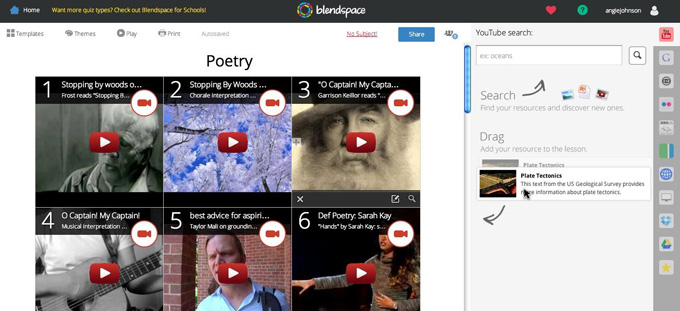
Transitioning to Edmodo
Because my school uses Edmodo as a Learning Management System (LMS), I primarily use Blendspace in the gathering stage. It works nicely as a visual filing cabinet for potential resources, which I’ll later post to Edmodo if I choose to use them. However, the site does provide other LMS functions like creating classes, tracking lesson views, and creating quizzes.
Finding Resources for Units
What’s important here is not that I use Blendspace specifically, but that I use something to collect multimodal resources for potential inclusion in my unit. I begin a search with this question: What multimodal texts will enrich my students’ understanding of this topic?
In the case of poetry, I found middle-school appropriate resources such as: spoken word performances by youth, poets reciting their work, videos of popular songs and their lyrics, choral performances of famous poetry put to music, photos of poetry posted in public places, and multimedia interpretations of poetry. Consistent with the argument that one of technology’s greatest affordances is in providing diversity (Dede, International Handbook of Information Technology in Primary and Secondary Education, 2008), these texts provide multiple representations of meaning. Not every student makes a connection to every text, but I reach more students by providing alternative paths to their appreciation of the genre.
Later, in the context of the writing workshop, modeled in Kelly Gallagher’s excellent book Write Like This (2011), these multimodal texts provide examples and inspiration for our own compositions. Students write poems to “Haiku the School” with public poetry; they compose poems grounded in things and memories; and they seek and then speak their voices in a class poetry slam. In the spirit of bricolage, we create a class “coffeehouse” with a makeshift stage projected behind the poet performer, a class microphone, and background music streamed from Pandora. Finally, we create multimedia representations of our work using sites like Tackk, Haiku Deck, and Animoto, and share them with our schoolmates, our families, and the world on Edmodo, Twitter, and Youtube. In short, what began with a treasure hunt via Blendspace ends in a celebration of our literary selves.
You can find my developing collection for poetry at this link. Happy gathering!
 Angie Johnson (ajohnson@lakeshoreps.org) is a doctoral student in Educational Psychology and Educational Technology at Michigan State University and teaches 8th grade Language Arts at Lakeshore Middle School, in Stevensville, MI.
Angie Johnson (ajohnson@lakeshoreps.org) is a doctoral student in Educational Psychology and Educational Technology at Michigan State University and teaches 8th grade Language Arts at Lakeshore Middle School, in Stevensville, MI.
This article is part of a series from the International Reading Association’s Technology in Literacy Education Special Interest Group (TILE-SIG).