by Elizabeth Bleacher
Building off the success of their online, computer-based interactives, ReadWriteThink has developed their first mobile application for tablet devices. ReadWriteThink’s Trading Cards mobile app was developed as a classroom tool to help students summarize what they’ve learned. Teachers can use it across content areas, and students are motivated to demonstrate comprehension on any topic through the familiar, fun format.
Trading Cards is ideal for students in grades 3-8 and is a great way to integrate technology into the classroom. Lesson plans that integrate the app can be found at ReadWriteThink.org.
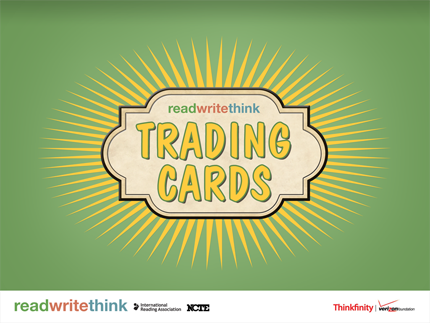
First, students are prompted to create a username. This feature gives students a way to store their work and helps to prevent accidental deletions by other students sharing the same device. The User Manager allows teachers the ability to restore any accidental username deletions within a two-week period.
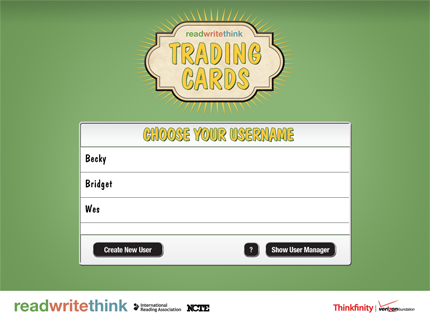
Once logged in under their username, students select a card category from a host of options: real or fictional person, real or fictional place, object, event, or vocabulary. This varied selection of categories allows the app to be used for everything from character biographies to personal cards for icebreaker activities. The vocabulary card is a great tool for studying STEM and content area vocabulary words.

Each section of the card has guiding questions that relate to the chosen category. The questions progress in difficulty as students complete the card. Initial questions are rather literal, but later questions require more critical thinking from the student. Since the text fields have a limited number of characters, students are challenged to be concise with their responses. This will help them pull out the most critical information while also considering the information’s larger implications within the text.
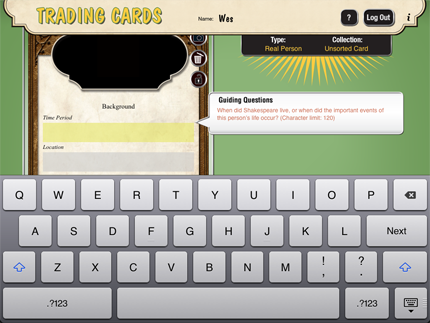
Students can customize their card by adding a photo and by changing the design of the card. Once completed, students can save their work to the device, send it as an e-mail, or print it.
Trading cards can be grouped together in collections or left as individual cards. Card collections allow students to organize their learning into categories of their choosing.
The app takes advantage of intuitive touch-screen movements, allowing most students to manipulate the screens with ease. However, instructional tips aid students who may be unfamiliar with tablet devices. This easy and engaging format helps promote the app’s appeal inside and outside of the classroom.
Trading Cards is available for free on iTunes, and the free Android version is coming soon.
The International Reading Association partners with the National Council of Teachers of English and Verizon Thinkfinity to produce ReadWriteThink.org, a website devoted to providing literacy instruction and interactive resources for grades K–12. ReadWriteThink presents teachers with effective lesson plans and strategies, a professional community, and engaging online interactive student tools.
Elizabeth Bleacher is the strategic communications intern at the International Reading Association.