by Sohee Park
Tablet PCs are one of the most cutting-edge educational tools in recent years. Among several tablet PCs, such as Apple’s iPad, Microsoft’s Surface, and Samsung’s Galaxy Tab, the iPad is the most widespread device in the world. According to Apple (2013), “Schools around the world have embraced the engaging and interactive quality of the iPad with nearly 10 million iPads already in schools today.”
Even though writing is not the initial purpose of the use of the iPad, some educators in the United States have explored how to integrate them with K-12 writing instruction (e.g., Dalton, 2012; Hutchison, Beschorner & Schmidt-Crawford, 2012; Karchmer-Klein, 2013). Particularly, Karchmer-Klein (2013) proposed a new term, digital recursive writing, to describe the unique writing processes on the iPad. The author explains that transitions between different mobile applications (apps) are one of the characteristics of digital recursive writing. In this article, I introduce two cases from a seventh-grade social studies classroom to describe how several apps can be utilized recursively for the planning process of writing.
A School Context and the Writing Task
Marcus, a seventh-grade social studies teacher, is working in a private school that has a school-wide one-to-one iPad initiative. All teachers and students in sixth through eighth grade use their own iPads every day for classroom teaching and learning. For several weeks, Marcus has led a discussion about the topic of Just War, which addresses whether or not war can ever be justified. After a series of lessons on this topic, students worked in groups to create multimedia presentations about different events that took place during the War of 1812. Students in each group were asked to research three internet-based sources about their assigned event to become the class experts on that part of the war. Then they used their expertise to create their multimedia presentations. During the class I observed, students were in the planning stage of their multimedia presentation. Some students worked independently in this planning stage and others worked with a group by using available apps on their iPads.
Independent Planning: Switching Between Notability and Safari
One student started the project by opening the PDF file, War of 1812 Battle Research Guide, on the Notability app to utilize the file as a template of questions. Notability is one of the note-taking tools for the iPad, which includes functions such as importing PDF files, recording lectures, typing, and handwriting. The student used several steps to access, open, and complete the research guide. First, the student used the Safari app to open the War of 1812 page from historycentral.com. Next, the student selected hyperlinks such as Washington Burned and Battle of Baltimore, to read about specific events of the war. After referring back to a question from the PDF file displayed in Notability, he went back to the online article to find an answer to the question, and then went back to the Notability to write down his response. This student repeated a similar process for each question on the PDF file, demonstrating the recursive process of writing across a series of digital tools.
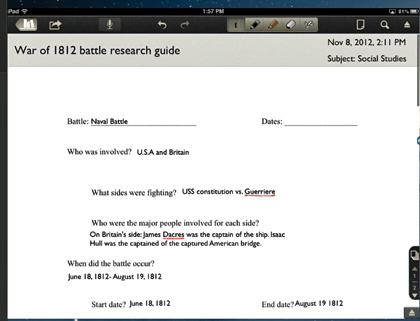
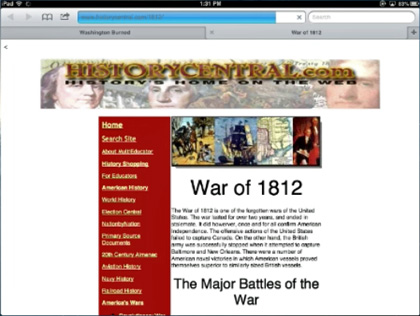
Collaborative Planning: Go Back and Forth Between Popplet and Notability
Four students in another group planned their multimedia presentation together by writing down main ideas within the Popplet app. Popplet is one of the concept mapping tools for the iPad. Each concept map is made up of several popple boxes that allow students to insert images and type texts. Students can differentiate popples with different colors. Another unique feature of the Popplet app is real-time collaboration. People who share their concept maps online can collaborate and edit those with others at the same time.
In Marcus’s classroom, four students used one Popplet app to create the script for their iMovie video. While one student typed content of the script on the Popplet, the other students in the group read their War of 1812 Battle Research Guides on the Notability app and discussed how to arrange content by considering orders and relationships among popples. After creating the concept map for the group’s iMovie, a student made a screen shot of the map to send it to other students of the group.
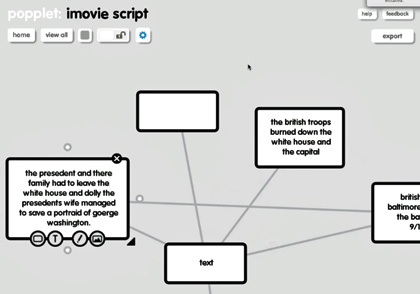

Potential Benefits of Digital Recursive Writing on the iPad
The two planning cases presented above show the recursiveness of the planning process of writing on the iPad. In both cases, reading was an inevitable component for planning and made the writing process more recursive. In the first case, the student read and wrote recursively by switching between source texts on the Internet and the questions on the PDF file. In the second case, not only did the four students need to read the Notability file, they also read the concept map that they filled in for script planning.
The iPad is a bit uncomfortable for writing since it doesn’t allow the user to open more than two apps on the screen at the same time. However, the advantages of using the iPad for writing instruction outweigh the disadvantages of using it. First, the frequent switching between apps for writing helps students realize the fact that authentic writing process is not linear but recursive, which enables them to develop their own self-regulating strategies. Second, the tactile sensing of the iPad allows students to access and incorporate other source texts or other modes of information more easily. In the end, integrating the iPad for classroom writing instruction will provide more authentic and recursive writing opportunities to students.
References
Apple. (2013). Apple Awarded $30 Million iPad Deal From LA Unified School District [Press Release]. Retrieved from: http://www.apple.com/pr/library/2013/06/19Apple-Awarded-30-Million-iPad-Deal-From-LA-Unified-School-District.html
Dalton, B. (2012). Multimodal Composition and the Common Core State Standards. The Reading Teacher, 66(4), 333-339.
Hutchison, A., Beschorner, B., & Schmidt‐Crawford, D. (2012). Exploring the use of the iPad for literacy learning. The Reading Teacher, 66(1), 15-23.
Karchmer-Klein, R. (2013). Best practices in using technology to support writing. In S. Graham, C. A. MacArthur, & J. Fitzgerald (Eds.). Best Practices in Writing Instruction, pp. 309-333. New York, NY: The Guildford Press.
Sohee Park is a doctoral student specializing in Literacy Education in the School of Education at the University of Delaware, sohee@udel.edu.
 This article is part of a series from the International Reading Association Technology in Literacy Education Special Interest Group (TILE-SIG).
This article is part of a series from the International Reading Association Technology in Literacy Education Special Interest Group (TILE-SIG).