by Dave Quinn
August 15, 2013
As teachers, we have a love/hate relationship with textbooks due to their one-size-fits-all nature. While the books provide a useful framework for instruction, we often need to reconstruct course materials in ways that are more culturally relevant while also meeting a range of diverse student interests and learning needs. Many times, it seems that one-book-fits-all often turns out to be one-book-doesn’t-quite-fit-any.
So how do we adjust? While searching for a solution, I discovered the concept of digital content curation. If the concept isn’t familiar, don’t worry; you’re probably already doing some form of it. Content curation is the process of discovering, purposefully gathering, organizing, and presenting aggregated content for a target audience. In the past, teachers would curate from other books and resource binders to create more dynamic student reading content. As access to computers and high-speed Internet has increased in schools, the process of digital curation has also become popular and relatively easy.
Digital curation, however, provides a whole new set of challenges. I’d venture a guess that the majority of readers would use Google to start curating. However, this approach can be problematic due to the commercialization of Google or other search engines and all of the irrelevant results that are produced. Further, once we find the sites that meet our students’ specific learning goals, there’s the obstacle of where to organize and present the new content to learners. While these obstacles may make the process unappealing, there is a solution. Allow me to introduce you to your Gooru.
Gooru is a search engine and content organization website designed specifically for education. Gooru's algorithm searches known, credible websites related to the user’s query. Gooru also allows users to refine their searches by content area, categories (ex: slideshow, video, website), grade range or to search for a specific standard. Teachers can digitally curate and organize their findings, into "collections" for their students to explore in one continual module. This limits the likelihood that students will go on their own “curation” adventure for cars or video games.
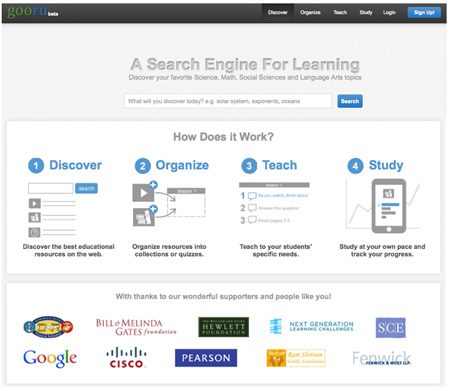
Once the materials are selected, you can organize and arrange the sites to appear in any order you choose. While organizing, you can also write instructions or focus questions that will appear at the top of each page. There’s even a function to embed multiple choice or true/false questions in the module so students can check for understanding. The organize area also allows users to copy collections so resources can easily be added or eliminated based on student needs. In addition to teacher use, students can easily build their own collections for research projects and peer teaching.
While Gooru is a great teaching and learning tool, it is a fairly new site and has some limitations. Searches can produce sparse results, particularly as you try to locate information on specific people or ideas. The upside to this issue is that Gooru allows you to add websites to your collection. As you add these resources and make the collections public, other teachers will be able to access these resources as well. Also, while Gooru allows comprehension questions to be embedded into the collection, the tool will not score them and send the results to the teacher; so giving quizzes through Gooru is not an option at this point. However, teachers can build and embed a Google form into the Gooru space and have items scored automatically using a free online grading tool such as Flubaroo. Overall, while Gooru does have some current limitations, its service representatives have been outstanding; in my experience, they have responded to my inquiries about the website’s features within 24 hours or less.
If you’re new to digital curation, Gooru is a great place to start. The ease of locating, adding, and organizing resources makes Gooru accessible to experts and novices alike. Unlike other educational tools, Gooru is completely free, open-source technology. The added benefit is that Gooru and other open-source sites are putting pressure on publishers to create their own open-source material for teachers and will continue to do so long as we keep using digital curation tools.
 Dave Quinn is a doctoral student in URI/RIC Ph.D. in Education program. Previously, he was a history teacher at King Philip Middle School in Norfolk, MA. He can be reached at david_quinn@my.uri.edu.
Dave Quinn is a doctoral student in URI/RIC Ph.D. in Education program. Previously, he was a history teacher at King Philip Middle School in Norfolk, MA. He can be reached at david_quinn@my.uri.edu.