by Mary Beth Scumaci
 Einstein once said “Logic will get you from A to B. Imagination will take you everywhere.” Isn’t that what we want for our students – imagination and creativity, balanced with the logic of learning and critical thinking? Technology integration combined with using web tools can assist us with achieving these goals.
Einstein once said “Logic will get you from A to B. Imagination will take you everywhere.” Isn’t that what we want for our students – imagination and creativity, balanced with the logic of learning and critical thinking? Technology integration combined with using web tools can assist us with achieving these goals.
Yet, there are so many web tools out there that it can be well, just overwhelming. When you hear the words web tools, you may feel a variety of emotions from excitement and curiosity to sheer frustration. Which should I use? How will I integrate it? Do I have time for this? With so many web tools out there, it is hard to research and decide which ones to add to that tech savvy tool box of yours.
The web tool I am highlighting today is screen casting. There are a variety of screen casting software options out there including CamStudio, SMART Recorder in the Notebook software, Camtasia Studio, and my current favorite, Screencast-O-Matic. You can find free and paid subscriptions for screen casting software, one of them is sure to fit your needs.
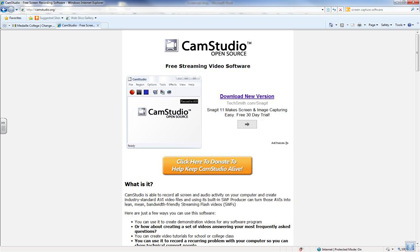


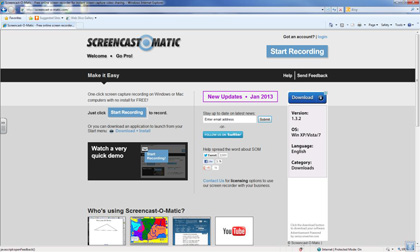
Sreencast-O-Matic is an audio and screen capture recording software. The software has amazing potential and is quite simple to use. It offers a free version as well as a pro version paid subscription. Once downloaded, you can resize anything on your computer screen and record it while narrating what you are demonstrating or teaching. Once the recording is finished, you can use it as-is or apply the editing tools to enhance your project. Then you can post your project to YouTube, save as video file and post to your websites, and on the Screencast-O-Matic server. The website is user friendly and offers several short, clear training tutorials on different functions and tools to use while you are designing your projects.
Mrs. Darlene Swannie teaches at Transit Middle School in the Williamsville Central School District in East Amherst, New York. She uses the SMART Recorder in the Notebook software to record lessons and post them to her classroom home page. See this example of a lesson she recorded on Punctuating Quotations:
Mrs. Swannie uses her friendly, warm teacher voice to narrate a lesson on how to properly punctuate quotation sentences. She walks students through the punctuation process one step at a time while using expression and intonation, a curser to guide the process, and colored text to highlight where the correct punctuation and capital letters should be written. One of her grade 5 students recently stated “This is very good! If I forget something, it’s right there to remind me. It’s kind of like having Mrs. Swannie teach you wherever you are.”
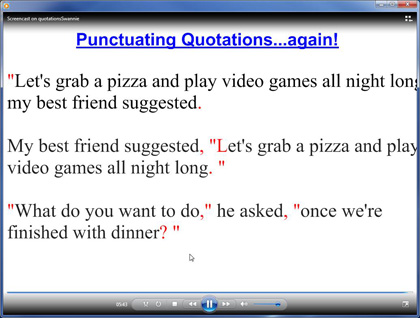
You can integrate screen cast technology into your teaching in a variety of ways, including recording lessons to use while you teach, as student reinforcement exercises posted on your teacher webpage, preparing and leaving plans for while you are away from the classroom. The ideas are endless and only limited by your own creativity. Children will love hearing your voice in your absence or during reinforcement exercises. It’s the next best thing to taking you home with them!
I highly suggest investigating Screencast-O-Matic, SMART Recorder, CamStudio, Camtasia Studio, or some other screen cast recording tool. Adding it to your technology toolbox will allow you to create fun and engaging lessons for your students.
Mary Beth Scumaci is a Clinical Assistant Professor and Technology Coordinator for the School of Education at Medaille College in Buffalo, New York.
This article is part of a series from the International Reading Association Technology in Literacy Education Special Interest Group (TILE-SIG).