 Thomas DeVere
Thomas DeVere
Wolsey
 Scott Bissell
Scott Bissell by Thomas DeVere Wolsey and Scott Bissell
In our garages we have many different tools that serve a variety of purposes. Some we use in the garden, some in woodworking, and some when we work on our cars. Just like the garage in our houses, teachers have a digital garage full of tools they can use to improve teaching and learning. The question we explore in this TILE-SIG feature is how do teachers (and their students) choose the best tool in the digital garage for the task at hand.
At times, it is easy to simply use the tools we know, but are these tools the best fit for the purpose? In our work with faculty, PK-12 teachers, and students, we have learned that learning what tools are available and how best to use them increases the information and communication possibilities. We devised a framework of thinking about the particular strengths, limitations, and perceptual modalities tools emphasize. We also wanted to consider the level of difficulty used in using the tool for the creator and for the audience who might need to access the tool.
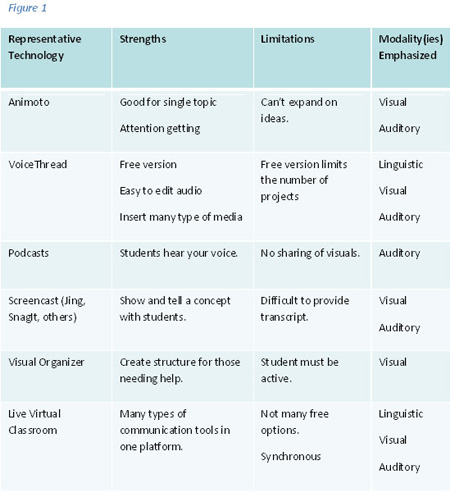
The range of tool possibilities is ever-growing, so these are only examples, of course. Podcasts, for example, are relatively easy to create (a strength) but they don’t feature visuals (a possible limitation). The modality emphasized is auditory. This type of media works well when the primary mode of learning is auditory (or presents an auditory version of a print-based work). On the other hand, Voicethread has a free version educators can use, and an educator version with additional features. It is easy to upload and integrate pictures, PowerPoint® slides, video, and to promote discussion via the comment feature. The free version limits the number of projects. Voicethread integrates linguistic, visual, and auditory channels if the creator chooses to use all three. For classrooms filtering software may block access to interactive sites, another limitation.
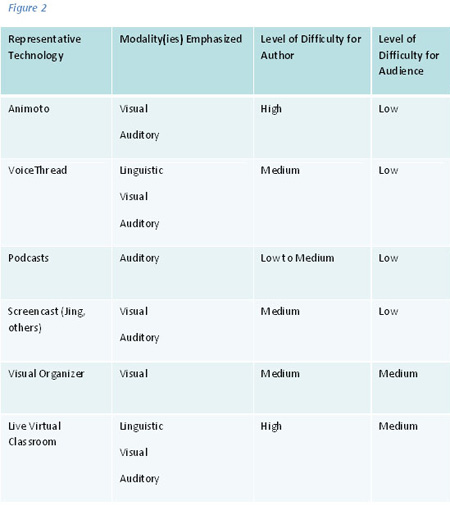
Teachers can also consider the level of difficulty for themselves, for student-authors, and for audiences. Students’ knowledge of the tools also must be considered. A screencast, for example, is a tool for creating a presentation by capturing what is on the author’s screen with some audio narration and sometimes webcam video of the author, as well. The author needs a microphone and the software necessary for capturing the screen (e.g. Jing, Snagit, Screencast-o-Matic). For the creator or author, the level of difficulty is a bit higher than it would be for the audience who needs only click on a link.
Though our PK-12 students are technologically quite savvy in many ways, they also need the guidance of instructional natives (those who know how best to teach other humans) in choosing tools. We offer five guidelines for choosing digital tools:
- What are the strengths, limitations, and emphasized modalities of the tools we are considering?
- How do those strengths, limitations, and modalities fit the nature of the learning task?
- What other knowledge and tools are needed (do media creators—students or teachers-need to use a particular browser, do they need a microphone or webcam, etc.)?
- To what degree does the technology enhance the learning that is to occur?
- How might teachers help students make decisions about the tools they use?
Download a tools decision matrix here (Word file).
Dr. Thomas DeVere Wolsey is a literacy specialization coordinator in the Richard W. Riley College of Education and Leadership at Walden University. Scott Bissell is a lead instructional designer at the Center for Faculty Excellence at Walden University.
This article is part of a series from the International Reading Association Technology in Literacy Education Special Interest Group (TILE-SIG).