You’ll find tons of options while perusing the ILA 2016 Conference & Exhibits offerings, and carving out a schedule can be tough. Enter the conference iPlanner, an online directory of conference events that allows you to not only look through the schedule in a curated manner, but also create your personalized schedule with everything from General Session to Literacy Night at the Ballpark. You can even add your own items, such as a coffee date with a colleague.
The iPlanner includes four sections: Speaker Sign In, Itinerary Planner, Program Grid, and Event Search. These can be accessed from the upper right corner on the first page after signing in.
Check out these instructions to help you customize your conference experience!
Log in
The iPlanner homepage has information about the iPlanner and a place to log in and enter your password, if you’ve already created a profile. Although everyone is free to browse conference offerings on the Program Grid or use the Event Search, creating a login and password allows you to save your itinerary. It will also allow you to sync this itinerary with the ILA 2016 app, scheduled for release in June.
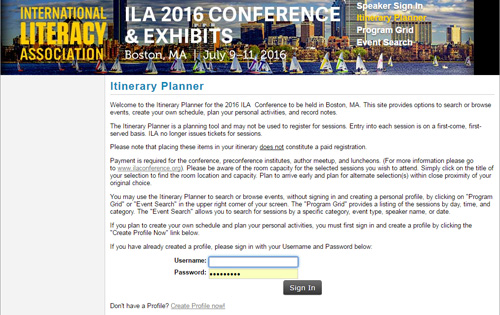
If you have never used the iPlanner, simply click the “Create Profile now!” link toward the bottom of the page. The login and password for the iPlanner are different from your member login/password and any other logins and passwords you may have set up with ILA, so new iPlanner users should create a profile. Once you create a profile and login, searching for sessions and adding them to your itinerary is easy.
Browse the program grid
One way to find sessions you’re interested in is to use the Program Grid. Click on an underlined day at the top of the grid page to display that day’s events. Session times run along the top of the grid.
The grid is divided into 11 categories including Standards and Assessments, Children’s and Young Adult Literature, International Literacy Instruction, Content Area Literacy, and Engaging Classroom Instruction. If you are interested in one of these topics, review the sessions listed in that row.
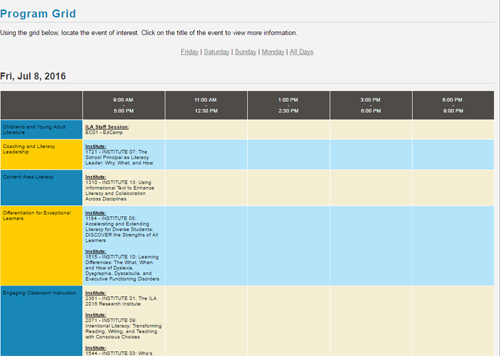
Click on the underlined link to open a window with more information about that session, including date, times, presenters, capacity, Clock Hours, and more. This window also has options to print this information or add it to your itinerary. Click “Add to Itinerary” and then “OK” to confirm.
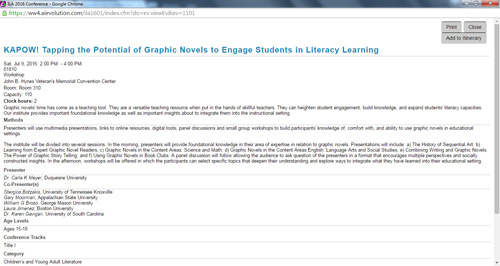
Search for specifics
If you are interested in a specific topic or are looking for a session from a certain presenter, use the Event Search.
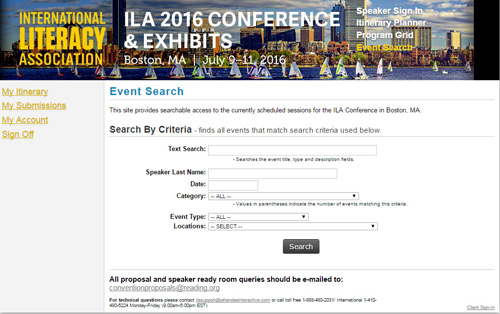
You can search by keyword in the Text Search field, speaker last name, date, category, event type (luncheon, symposium, Teaching Edge, etc.), and location. New this year, search for a conference track, including 21st Century Skills, Literacy Leadership, Literacy Research, and Title I.
When your search results are displayed, click on the underlined link for a window with more session information and a link to add it to your itinerary. Or, simply add sessions to your itinerary using the “Add” checkbox on the right side of the search results webpage.
Add your own events
There’s more to do than just the events inside the John B. Hynes Veterans Memorial Convention Center and Sheraton Boston. Whether you’re scheduling tours, lunch, or meetings with colleagues, the iPlanner allows you to add your own events to your itinerary. From the “My Day Planner” page, click the “Add Personal Activity” button at the top of your itinerary. Personal activities that you created show in orange on your day planner.
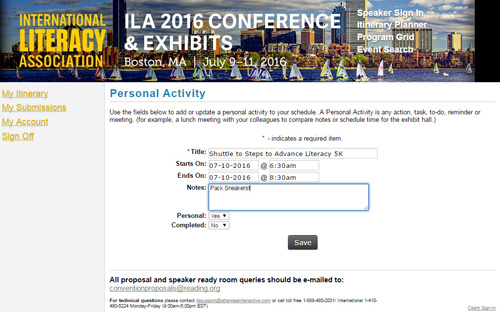
Review your itinerary
To see items you’ve added to your itinerary, click on “Itinerary Planner” in the top right menu list. On the “Itinerary Planner” page, “My Itinerary” is in the left margin in yellow.
On your online itinerary, reviewing your conference plans and clicking on session links for more details is easy. You can add one, two, or even three simultaneous sessions to your itinerary in case one is full or cancelled. Sessions can be removed from your itinerary at any time by clicking on the “Remove” link next to the session title.
Click on “View Day Planner” link at the top right of the “My Itinerary” page to see a colored chart of how sessions overlap.
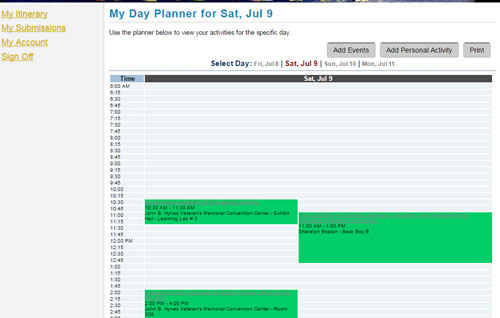
Keep your itinerary at your fingertips
The “My Itinerary” and “My Day Planner” pages give you the option of e-mailing your itinerary to the address you provided in your profile or producing a printer-friendly version of your schedule. Click “Download” and choose an option.
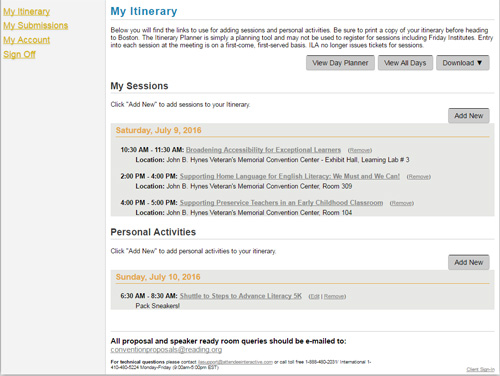
The ILA 2016 app will be available in early June, at which time you can sync your iPlanner itinerary with it. Please note: If you created your iPlanner login prior to Dec. 1, 2013, the importing feature is not available. In that case, we recommend that you create a new iPlanner account.
Adding sessions is not registering or reserving seats!
Please be aware of the room capacity for the selected sessions (capacity is listed in the session details) you wish to attend. The Itinerary Planner is simply a planning tool and is not used to register for sessions. Entry into each session at the conference is on a first-come, first-served basis. Also, placing items in your itinerary does not constitute a paid registration.
The ILA 2016 Conference will be July 9–11 in Boston, MA, with more than 6,000 attendees eager to cultivate new teaching practices. With over 300 sessions, including several new additions to the schedule, and the popular Preconference Institutes on July 8, the weekend is sure to be a memorable one. Register today for the conference to take advantage of special Early Bird pricing before it ends April 18.