It’s out! You’ve heard the buzz about the new International Reading Association (IRA) conference app, and now it’s available for download for free for iPhone, Android, and tablets at www.iraconference.org/app.
We listened to your requests and worked diligently to create a one-of-a-kind, easy-to-use app that will become an indispensable part of your conference experience.
Join us as we walk you through the features of the new IRA 2014 app.
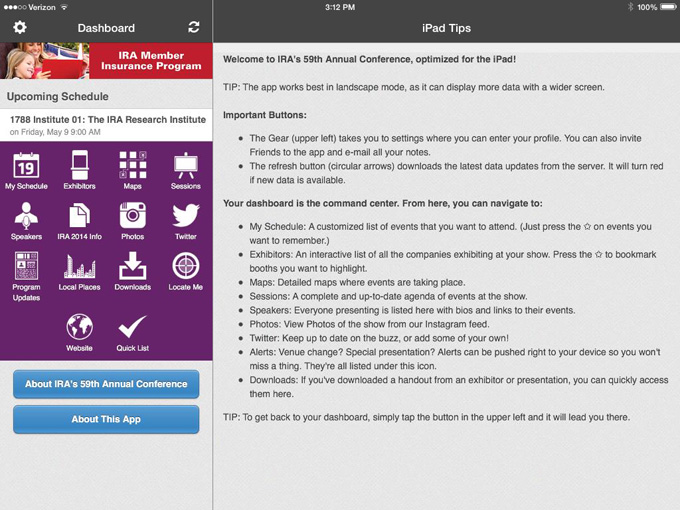
My Schedule
View your conference itinerary by tapping the “My Schedule” icon. If you haven’t added any events yet, use the “Sessions” or “Speakers” icons to find events you’d like to attend.
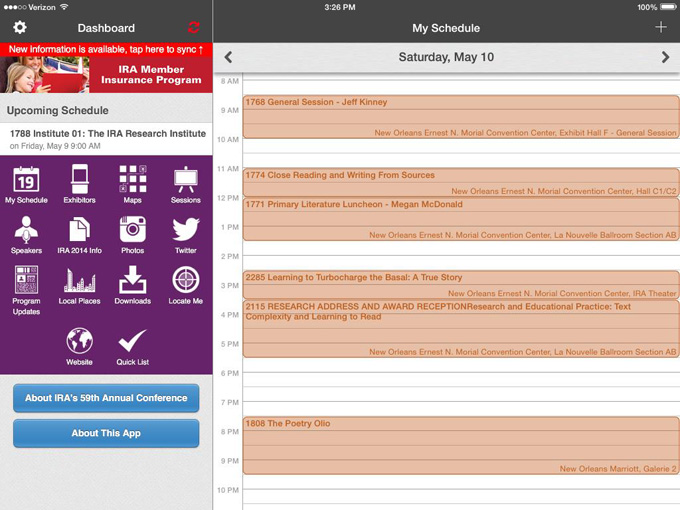
Tapping the session or speaker name and then tapping the “Bookmark” button adds that event to your schedule.
It’ll warn you if you try to add two sessions for the same time, but don’t worry, it’ll let you add them! It may be a good idea to do this in case your first choice is full.
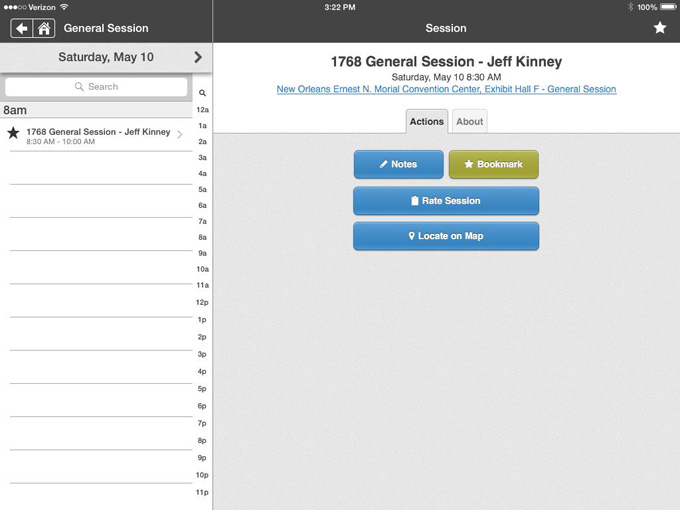
iPlanner Sync
Did you already create a 2014 itinerary using our online iPlanner? Well, the app will sync with it!
In the app, tap the circular “gear” icon at the top left of the screen. Then tap “Online Profile Login.” Enter the e-mail address you used to create your iPlanner itinerary and then enter your last name as the password (not your iPlanner password!). Tap “Done.” Tap the circular arrows at the top of the app screen to refresh the app, and then tap the “My Schedule” icon again. Your iPlanner schedule will appear there!
If you set up your iPlanner login prior to December 1, 2013, the importing feature is not available, and we recommend that you set up your itinerary directly in the app. Simply bookmark the sessions you want to attend and view your itinerary in "My Schedule."
(Please note: Adding sessions to your schedule in the app or to your iPlanner itinerary does not reserve a space or guarantee you a seat. Also, there is a separate fee for Institutes and Author Luncheons.)
Exhibitors
Looking for a certain exhibitor? Is someone offering a must-have give-away or hosting an author signing? Tap the “Exhibitors” icon to view a list of all exhibitors or to views lists of exhibitors by category. Tap an exhibitor name to select them as a “Favorite” with the favorite button.
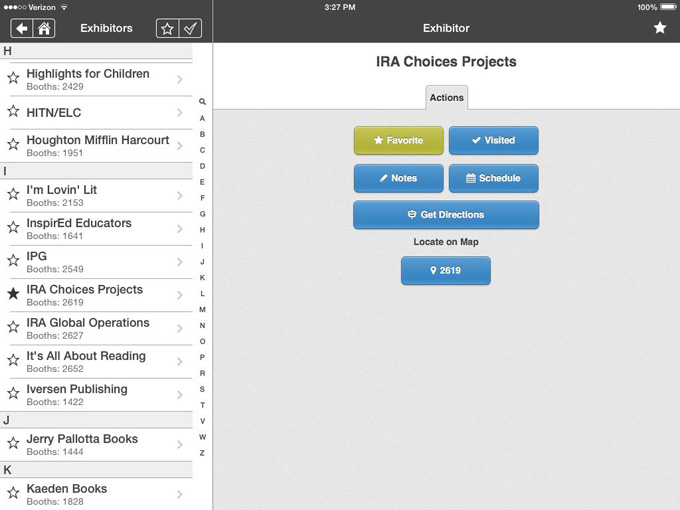
Maps
If you’ve ever gotten turned around in a convention center, you’re going to love this! The “Maps” icon gives you access to facility maps and a map of the Exhibit Hall. Schedule a time to visit a certain booth, mark a booth as visited, or add a booth as a “Favorite” by tapping booths on the Exhibit Hall map. Navigating the Exhibit Hall has never been easier!
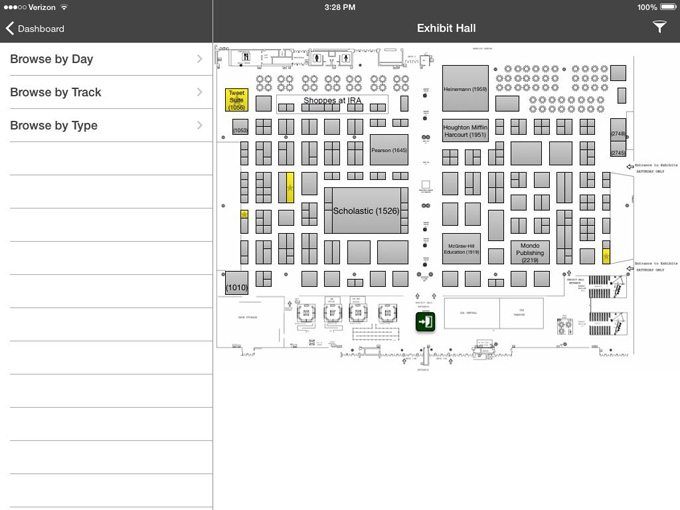
Sessions
Tap the “Sessions” icon to view more information about conference offerings, including ones that you didn’t add to your schedule. You can browse by day, by track (Common Core, Research, etc.), or by type (Teaching Edge, Author Panel, etc.).
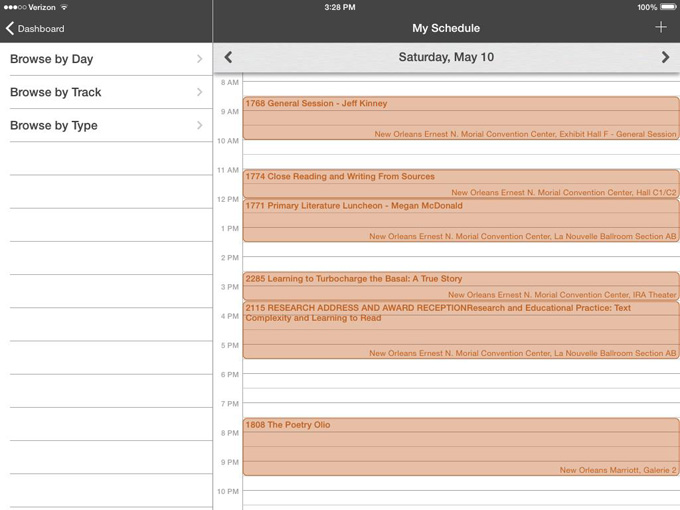
Speakers
The full list of conference speakers is also in the app. Speakers are listed alphabetically, but you can also search for names at the top left of the screen.
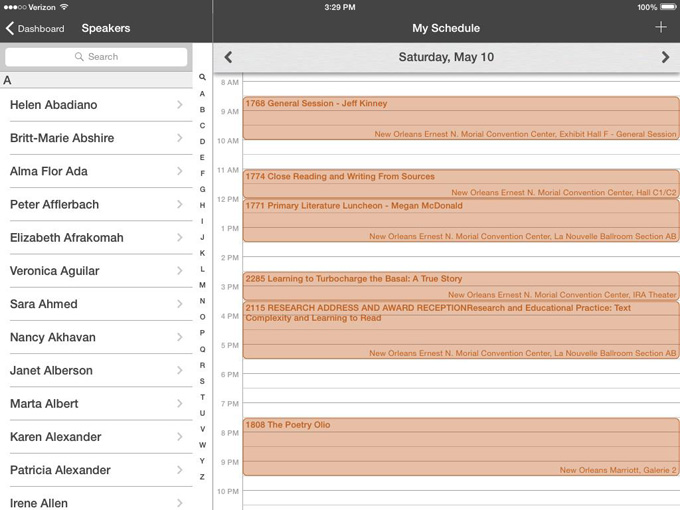
IRA 2014 Info
Tapping the “IRA 2014 Info” icon will give you useful documents like the shuttle schedule, Schedule-at-a-Glance, and more.
Photos
The “Photos” icon links to our IRAToday Instagram account. Check out the fun conference photos, and add your own with the #IRA14 hashtag!
Twitter
Read tweets about the conference by tapping the “Twitter” bird icon. It leads to our @IRAToday feed. Feel free to tweet something, too, and remember to use the #IRA14 hashtag! Tweets also appear on our Twitter Wall near the Exhibit Hall.
Program Updates
Once the conference starts, tap this icon to read our daily program addendum, a list of the room changes and session cancellations that were announced after the conference program was published.
Local Places
The New Orleans Convention and Visitors Bureau shared a fantastic list of restaurants, tourist sites, shopping, and more for the IRA 2014 app. Tap the “Local Places” icon to browse attractions by type, or use the search feature to find something specific. Tapping the attraction’s name opens a map that pinpoints its location!
Downloads
Does your session have downloadable hand-outs? Download them into the app and find them here.
Locate Me
Are you lost? Click on the “Locate Me” icon and enter an Exhibit Hall booth number you are near. The app will show you where you are on the map!
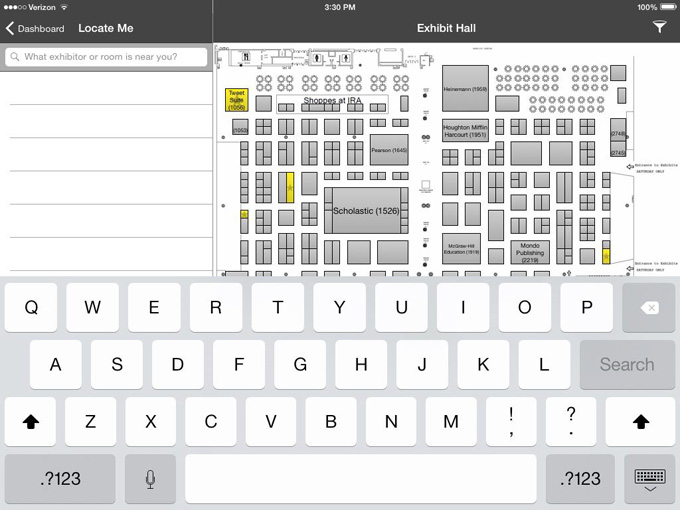
Website
If you need to check the IRA 2014 website at www.iraconference.org, this icon will take you right there.
Quick List
Now that you’ve explored the app, this list shows all of the booths you’ve marked as “Favorites.”
We hope you enjoy using this app and that it helps make this year’s conference one of the best ever!
The International Reading Association 59th Annual Conference will be held Friday, May 9 through Monday, May 12, 2014 at the Ernest N. Morial Convention Center in New Orleans, Louisiana. Visit www.iraconference.org for conference details or to register. Find details on how to download the app at www.iraconference.org/app.
Sara Long is an editor/content manager at the International Reading Association.