Listen to the soundscape around you right now. What do you hear? Perhaps the subtle buzzing of lights, distant voices in the background, or maybe you have music softly streaming on your computer. No matter where you are in the world, life is rich with sound.
Creating soundscapes has been a longstanding practice in cinema by foley artists. Most sounds you hear in a movie were not there to begin with and are made post-production. Just as music, sound effects, and ambience amplifies the experience for moviegoers, sound is important in students’ multimodal composition.
This New York Times piece highlights the power of aural environments in our lives, and at the same time illustrates the power that sound can play in multimodal composition. Composing with and through sound is often overlooked in the classroom. How might we engage students in thoughtful sonic composing to develop a stronger, more embodied sense of audience, cultural soundscapes, and emotional impact of tone and mood when digitally writing?
The #hearmyhome Project
Two digital trailblazers in the area of (re)imagining sound and sonic composing in classrooms are Jon M. Wargo, a doctoral candidate in Teacher Education at Michigan State University (as well as one of ILA’s inaugural 30 Under 30 awardees), and Cassie J. Brownell, a doctoral student in Teacher Education at Michigan State University.
 Wargo and Brownell’s 2016 #hearmyhome project is a unique networked soundscapes inquiry that encourages people around the globe to share everyday soundscapes using the #hearmyhome tag on various social media. By hearing and listening to the community soundscapes collected, Wargo believes it may reeducate the senses and attune us towards cultural difference. Participants with geotagging services on will have their audio, comments, usernames, and locations generated on a live map on the #hearmyhome website, planned to go live late January).
Wargo and Brownell’s 2016 #hearmyhome project is a unique networked soundscapes inquiry that encourages people around the globe to share everyday soundscapes using the #hearmyhome tag on various social media. By hearing and listening to the community soundscapes collected, Wargo believes it may reeducate the senses and attune us towards cultural difference. Participants with geotagging services on will have their audio, comments, usernames, and locations generated on a live map on the #hearmyhome website, planned to go live late January).
You can follow #hearmyhome across multiple social networks (Soundcloud, Twitter, Instagram) and can join an up-to-date mailing list to learn about the list of participatory “sonic events” for your classroom to get involved in.
Using Booktrack Classroom to Soundscape Text
Booktrack Classroom is a free Web-based Chrome app (also available for iOS and Android devices) that combines written words and synchronized sounds into an immersive reading experience. This is not an audio book in which a recorded voice reads the text to the listener, but instead the reader reads the text on his/her own while hearing sounds that correspond with the print on the screen. Simply put: a soundtrack for the book!
To keep sounds in sync with the text, Booktrack can be adjusted to the reader’s pace. The reading speed and volume of sounds can be manipulated by the reader. When the text is paused, a setting gear appears which allows the reader to turn on/off the text tracking indicator and more.
To experience a Booktrack for yourself, scroll about halfway down the page and click on one of the free samples.
Not only does Booktrack Classroom provide students with access to a number of books with soundtracks, but students can create brand new soundscapes to books housed in their library or create their own Booktrack with an original piece of writing that can be published for others to read.
Creating a Booktrack
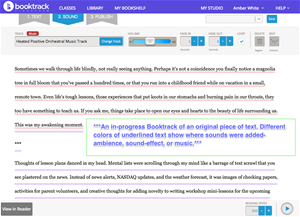 Students can either type in their own story or select a book from the library. Next, they layer in sound–ambience, music, and sound effects–by highlighting specific parts of the text they want the sound to accompany (see screenshot below). As they soundscape the text, students engage in many critical skills: analytical listening, determining where to add sound and include sound effects, deciding what specific sound will create the right ambience, , understanding how to evoke the right emotion with music, and in the end, discerning whether their sound choices will enhance the overall reading experience for the intended audience.
Students can either type in their own story or select a book from the library. Next, they layer in sound–ambience, music, and sound effects–by highlighting specific parts of the text they want the sound to accompany (see screenshot below). As they soundscape the text, students engage in many critical skills: analytical listening, determining where to add sound and include sound effects, deciding what specific sound will create the right ambience, , understanding how to evoke the right emotion with music, and in the end, discerning whether their sound choices will enhance the overall reading experience for the intended audience.
There are a few considerations to be made before bringing Booktrack into the classroom, such as how can soundtracks and soundscaping assist students with comprehension? Furthermore, teachers will need to model and discuss with students how to efficiently search, listen, and select sounds from the more than 120,000 clips available on the site. Also, students will need headphones/earbuds for composing and listening. Some students might find these soundtracks to be a distraction; the sound can be turned all the way down to eliminate this issue.
Getting our students to tune in and become better listeners and producers of sound will help them grow as thoughtful digital composers, and #hearmyhome and Booktrack Classroom are just two of the many ways you can explore sonic literacy with your students.
 Amber White is a reading specialist/literacy coach for North Branch Area Schools and a teacher consultant for the Saginaw Bay Writing Project. You can follow her on Twitter.
Amber White is a reading specialist/literacy coach for North Branch Area Schools and a teacher consultant for the Saginaw Bay Writing Project. You can follow her on Twitter.
This article is part of a series from the International Reading Association’s Technology in Literacy Education Special Interest Group (TILE-SIG).