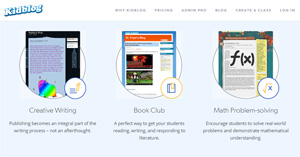 Technology has a profound impact on the way we collaborate and it will become vital for students to collaborate effectively in online communities of practice. While students may appear adept at navigating digital environments, collaboration is not something they do naturally or with depth. Educators need to provide online experiences to help students develop the unique skills and strategies for collaborating online. Consider scaffolding their experiences by teaching the “three C’s” of online collaboration throughout the year.
Technology has a profound impact on the way we collaborate and it will become vital for students to collaborate effectively in online communities of practice. While students may appear adept at navigating digital environments, collaboration is not something they do naturally or with depth. Educators need to provide online experiences to help students develop the unique skills and strategies for collaborating online. Consider scaffolding their experiences by teaching the “three C’s” of online collaboration throughout the year.
Students need to learn to communicate effectively through online tools. Using video conferencing platforms such as Skype or Google Hangouts, even our youngest students can practice their speech, tell compelling stories, or interview people from around the world through online “face-to-face” interactions. Besides conferencing, they will also need experience communicating in non-linear and asynchronous text environments such as blogs or social media. Blogging is a wonderful way to begin scaffolding these types of interactions. Students can also use sites like Blogger, or KidBlog to publish entries and receive feedback from peers using a simple post and reply. Social networking sites such as Edmodo allow a network of students to participate in multiple online discussions. Through these online interactions students develop their voice, dialog with peers, and learn to interact using unique modalities.
Students also need to learn the skills necessary to evaluate, organize, and share content—curate—online. Shared sites such as Google Drive or DropBox help students manage files in a way that is accessible to the collaborative group. In addition to sharing, students need to learn how to organize and evaluate content in order to narrow down valuable information for their collaborative group. Diigo, and other social bookmarking platforms, can help students collect, annotate, and update online content according to their needs. Students can also utilize these spaces to create collaborative study guides or research guides for peers. There are so many opportunities for students to broaden their thinking about new topics through collective content curation.
One of the most exciting aspects of collaboration is to create online and there are so many tools from which to choose. Some of the best tools allow students to access their workspace simultaneously or at different times. Young students can begin to collaboratively draw using one of the many simple online drawing tools such as Flockdraw, Twiddla, or Cacoo. Google Docs is one of the most popular tools for co-writing texts simultaneously. As students begin to work effectively with illustrations and text, consider challenging them to explore multiple media creations. Digital tools such as Prezi, used to create collaborative slideshows, or Glogster, a site where students can co-create online posters, offer a nice bridge between traditional texts and multimedia environments.
As you provide collaborative online experiences, ensure each student is able to construct their own thoughts before merging them with others. Be sure to model and allow students to share their strategies and reflect on their learning as they are communicating, curating, and creating online. Once students become adept with the three C’s, consider participating in an online collaborative project to apply these skills. One example is the Global Enterprise Challenge in which students from schools around the world collaborate to design team products. Global teams need to communicate, share, and design to develop a product to present to a panel of judges. There are also a number of online collaborative projects that can be found through iEarn and GlobalSchoolNet.
By teaching online collaboration, students can develop online literacy skills as well as begin to formulate a personal learning network. If facilitated effectively, we can shift the dynamics from the teacher being the only source of knowledge to students competently using online tools to generate a global community of knowledge builders.
 William Yang is an assistant principal at the Roaring Brook School in Chappaqua, NY. You can follow him on Twitter.
William Yang is an assistant principal at the Roaring Brook School in Chappaqua, NY. You can follow him on Twitter.
This article is part of a series from the International Reading Association’s Technology in Literacy Education Special Interest Group (TILE-SIG).