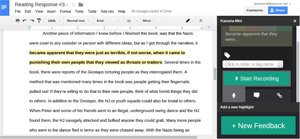 Last month a mother told me her son “learned more about writing than ever before” from a recent assignment. “It was that audio message,” she said. “He listened to it over and over!” Josh was a quiet boy who never raised his hand. Writing was not his passion. However, this time my feedback came in an audio message sent directly to him. He heard my voice and found his own.
Last month a mother told me her son “learned more about writing than ever before” from a recent assignment. “It was that audio message,” she said. “He listened to it over and over!” Josh was a quiet boy who never raised his hand. Writing was not his passion. However, this time my feedback came in an audio message sent directly to him. He heard my voice and found his own.
When to Give Feedback via Audio
Consistent with results of a recent study by Cavanaugh and Song, I find this method optimal in two situations:
- When I want students to think deeply about revision. I record feedback for formative assessment only, focusing on issues that can’t be addressed checklist-style.
- When I want to build personal connections. Audio is especially powerful with struggling or timid students, because I can offer constructive criticism in an encouraging, rather than critical, tone.
Tools to Try
- With the Google docs add-on Kaizena, I can attach written and audio comments to specific passages, providing students with links to those comments directly in Google docs. Kaizena supports tagging for reusing comments and allows students to request feedback. Below is an image of the grading sidebar one sees when using the Kaizena Mini add-on. (See this Kaizena blog for much more.)
- I often use my cell phone’s voice recorder, an idea suggested via Twitter by Jim Burke, author of The English Teacher’s Companion. In Google Docs’ preview mode I can quickly click through a set of papers, recording and sharing responses via student emails. Having added my school email account to my phone and synched the contacts, student emails come up automatically.
- I’m excited to try WriteAbout, a new social publishing site where students share their writing publicly or privately and join writing groups related to their interests. WriteAbout offers visual writing prompts and gives students the option to post a picture or audio with their writing. Of interest here is that teachers can privately annotate, record audio, and type long responses to their students’ work. WriteAbout is still in beta; the free version limits teachers to 40 students and three posts per student. Here is a brief overview of WriteAbout’s simple-to-use teacher feedback options.
Tips for Giving Recorded Feedback
- I reserve audio responses for issues that peer editing is unlikely to address, and I record one global comment per student. In Troy Hicks’s Edutopia post on formative assessment, teachers are advised to follow Emily Wray’s RISE Model for Meaningful Feedback: Reflect, Inquire, Suggest, Elevate. I first reflect on what I notice, then ask questions of the writer to encourage critical thinking about the piece, and finally make suggestions with the goal of elevating it to the “next level.”
- I try to limit discussion to three minutes and one or two revision priorities. I constantly ask myself: What one revision would most elevate this piece?
- I rarely provide audio feedback to all classes at once. Instead, I may record responses only for a special education inclusion class, for students who send requests by a specific date, or for a randomly selected group. My goal is to provide a recorded response to each student once a semester.
- To protect students’ privacy, I don’t share grades via audio.
As with most new things, recording audio responses takes practice to master. But isn’t this the time of year to try something new? Your students will most appreciate that you spoke directly to them—because your voice is more powerful than you think.
 Angie Johnson is a doctoral student in Educational Psychology and Educational Technology at Michigan State University and teaches eighth grade language arts at Lakeshore Middle School, in Stevensville, MI.
Angie Johnson is a doctoral student in Educational Psychology and Educational Technology at Michigan State University and teaches eighth grade language arts at Lakeshore Middle School, in Stevensville, MI.