Screencasting tools such as Explain Everything allow teachers and students to create and share content with a wider audience. These dynamic applications allow users to annotate, animate and narrate slides. Slides can be illustrated by drawing, importing images from the web, or taking pictures with a device such as a smartphone or tablet. Presentations can also be uploaded using PowerPoint, Prezi or Keynote. Next, users simply click on the record button to narrate and explain the content of each slide. After completing the slides, the application compiles a movie file that can be exported and shared via the Internet in a variety of ways, such as Dropbox, Evernote, Facebook, e-mail, YouTube, or saved on the device for future viewing.
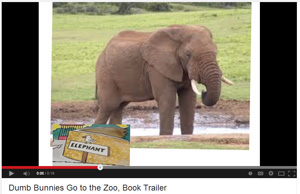
Explain Everything can be used in a myriad of ways in the classroom including publishing student writing, illustrating audio journals, and creating book trailers. In this column, we share how Chase Young used Explain Everything with 2nd graders to create book trailers to recommend books to their peers. Book trailers are similar to movie trailers in that students write a script and publish a movie that gives an exciting overview of a text, and leaves the audience in suspense. This link shows how 2nd graders used the Explain Everything app to create book trailers: https://www.youtube.com/watch?v=se4qF3H6q2Q.
Here are two examples of 2nd grade book trailers:
This screencasting app can also be easily integrated across the content areas. In Social Studies, students can research famous people that impacted the United States. As a final project, students used Explain Everything to share their learning. Here is a second grader’s report on Betsy Ross: http://www.youtube.com/watch?v=LZBhSGETfTY. Students can become experts in science by conducting inquiry-based research and publishing their expository writing using screencasting tools. For example, one 2nd grader used Explain Everything to create a digital essay on butterflies: http://www.youtube.com/watch?v=juyHu0nZhWQ.
When considering the possibilities for classroom use, we thought carefully about screencasting’s capabilities and how we could utilize them to enhance our existing curriculum. For instance, students can demonstrate learning in a variety of ways, such as digital storytelling or explaining mathematical procedures. These projects can be easily uploaded to a class blog to make sharing with family, friends, and a wider audience easier. Screencasting is also a great tool to use for flipped classroom design. For example, the teacher can record a lesson for students to watch at home before coming to class so in-class time can be devoted to hands-on learning, projects, and discussions.
Although there are numerous screencasting tools, we selected the use of Explain Everything due to its easy-to-implement design. With extended time to explore and utilize the app, the students became more proficient and successfully implemented the tool independently. Through this experience, students learned the benefits of using digital tools such as screencasting both in the classroom as well as beyond the four walls of the classroom. Listening to their peers’ book trailers inspired students to extend their reading plans and fostered a sense of excitement about reading and sharing about books using this digital application. We encourage you to try this app out with your own students and hope you’ll share about it using the comment feature below.
 Katie Stover (katie.stover@furman.edu) is an Assistant Professor of Literacy Education at Furman University in Greenville, SC.
Katie Stover (katie.stover@furman.edu) is an Assistant Professor of Literacy Education at Furman University in Greenville, SC.
 Chase Young (chase.young@tamucc.edu) is an Assistant Professor of Education at Texas A&M University at Corpus Christi in Corpus Christi, TX.
Chase Young (chase.young@tamucc.edu) is an Assistant Professor of Education at Texas A&M University at Corpus Christi in Corpus Christi, TX.
This article is part of a series from the International Reading Association’s Technology in Literacy Education Special Interest Group (TILE-SIG).