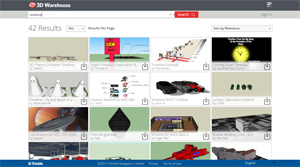 Research in out-of-school settings suggests digital media is dramatically influencing children and young adults’ learning processes and literacy practices. In turn, it shapes their interactions with teachers, parents, and peers, as found in several research studies. Moreover, the challenges of the 21st century impose changes in the skills that young learners need to develop in an increasing participatory culture.
Research in out-of-school settings suggests digital media is dramatically influencing children and young adults’ learning processes and literacy practices. In turn, it shapes their interactions with teachers, parents, and peers, as found in several research studies. Moreover, the challenges of the 21st century impose changes in the skills that young learners need to develop in an increasing participatory culture.
As researchers and educators, we argue that the growing prevalence of digital media has provoked changes in the interactions, tools, and spaces where learning takes place. Today, we are facing new challenges as well as new opportunities for schools. For instance, what is the role of the teacher when using technologies? What affordances of digital tools might support teaching and learning? Conversely, which are the limitations of such tools?
Scholarship suggests a focus on tools is not enough. For instance, Decoding Learning: Promise and Digital Education found that any digital tool on its own is unable to impact learning. Rather, the critical component is how teachers effectively use spaces and tools to support teaching and learning practices, including communication, collaboration, and content acquisition.
In our recent study, we explored how literacy and learning are enacted across physical and digital spaces in a case study of an Australian primary classroom for the journal Learning, Media and Technology. The blended classroom we examined includes a physical space where students and teachers interact in conventional face-to-face modes and an online space where students engage in asynchronous interactions. In this classroom space, pen, paper, and a whiteboard were combined with laptops, mobile phones, iPads, digital games, a learning management system, and Edmodo.
Our study suggests that teaching in a blended environment supports learning in four key ways: First, a blended classroom enables the distribution of knowledge and resources across students and the teacher as well as over space and time. For instance, students accessed Edmodo and the learning management system daily as a part of learning activities, to check on upcoming tasks, and to communicate with classmates and their teacher.
Second, it offers opportunities for students to engage in peer teaching. Blending synchronous face-to-face learning with an asynchronous digital learning offers more ways for students’ voices to be heard. Specifically, there were less constraints in terms of time for students to think about their contributions and questions and there were more opportunities for self-expression, according to Computers & Education.
Third, the blended classroom facilitates students’ independent and self-directed work, which allows them to navigate digital resources and choose what they need for achieving the outcomes set by the teacher. For example, when asked to create a mind map, students drew on pen and paper to make initial sketches before using applications such as Interactive Timeline, Trimble 3D Warehouse, Aspyr, SketchExpress, Mind Map, bubbl.us, and Stkyz.
Fourth, physical and digital spaces offer students diverse ways to engage in new literacy practices. We observed students using different reading paths, creating multimodal texts, interacting with audiences other than the teacher, and experiencing new forms of authoring enabled by digital tools. All of these are part and parcel of becoming literate in a digitally mediated world.
Our study also revealed challenges associated with teaching and learning in blended contexts. For instance, to successfully navigate multiple spaces and employ various tools, students need a metacognitive awareness about their learning, such as planning, selecting, keeping clarity of the tasks, and engaging in time management. For the teacher, this requires having knowledge about content, pedagogy, and technology; it also asks teachers to allow students agency in selecting tools and deciding on their learning pathways. We propose that within a blended classroom, teachers can foster the creation of a shared space that fosters new literacy practices and collaborative learning processes.

 Jen Scott Curwood (js.curwood@sydney.edu.au) is a senior lecturer in English education and media studies at the University of Sydney, where she is a lead researcher in the Sciences and Technologies of Learning Network and affiliated with the Centre for Research on Computer-Supported Learning and Cognition. She is the supervisor of Patricia Thibaut (patriciathibautpaez@sydney.edu.au), a PhD candidate at the University of Sydney.
Jen Scott Curwood (js.curwood@sydney.edu.au) is a senior lecturer in English education and media studies at the University of Sydney, where she is a lead researcher in the Sciences and Technologies of Learning Network and affiliated with the Centre for Research on Computer-Supported Learning and Cognition. She is the supervisor of Patricia Thibaut (patriciathibautpaez@sydney.edu.au), a PhD candidate at the University of Sydney.