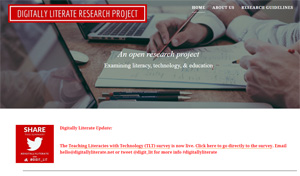 In the spring, Ian O’Byrne, Heather Woods, and I launched the Teaching Literacies With Technology survey with the support of the ILA committee on Literacy, eLearning, Communication, and Culture. We created a website to support the project and circulated invitations through social media to the survey link. We announced the survey on Literacy Daily and at several conferences and have sincerely appreciated shares and retweets by fellow ILA members to their networks.
In the spring, Ian O’Byrne, Heather Woods, and I launched the Teaching Literacies With Technology survey with the support of the ILA committee on Literacy, eLearning, Communication, and Culture. We created a website to support the project and circulated invitations through social media to the survey link. We announced the survey on Literacy Daily and at several conferences and have sincerely appreciated shares and retweets by fellow ILA members to their networks.
One hard thing about a research project like this is recognizing when a revision is required. After working to generate responses, only 37 participants had completed the study as of back-to-school in September—too few to draw any real conclusions about the questions driving our inquiry. As a response, we shortened the survey and the new, shorter version is available at digitallyliterate.net and via this link. We invite you to respond and to share the links! More data means a more informed ILA!
Preliminary data
Even with so few responses, we thought you might find some of our preliminary data interesting. We hope this will encourage you to contribute your own insights to the survey so that we can construct a more nuanced understanding of (a) the ways that teachers all over the world are integrating diverse technologies to support student learning, (b) the barriers they encounter, and (c) the types of professional learning that they would most appreciate.
Demographics of participants
Nearly half of our survey participants (16) reported being between 35 and 44 years of age. Seven reported being between 25 and 34, and eight reported falling in the 45–54 age category. Twenty-five participants live and work in the United States, five in China, two in Canada, two in Afghanistan, one in Greece, one in Zimbabwe, and one in Hong Kong. Eighteen respondents have PhDs or an EdD, and 10 have Master’s degrees. Most participants (26) work in higher education contexts. Just 11 participants reported working in K–12 schools. None of our respondents self-identified as African American; 29 self-identified as white/Caucasian or of European descent. On balance, then, our survey respondents to date are mostly middle-aged white women with advanced graduate degrees teaching in universities or colleges in the United States. Given that our interest is in surveying teachers globally, we need to invite much broader participation by culturally diverse K–12 teachers of all genders living and teaching literacies around the world.
Barriers and challenges
Participants told us that access to technologies continues to be a serious barrier to their integration practices for literacies teaching and learning both in school and in their communities.
As one participant wrote:
“Equal access. We have districts in our state with almost no Internet access, and I have students who do not have access once they leave the school campus. Wi-Fi must be a basic civil service like electricity itself, sewage, and water.”
Another participant summarized more general concerns about restrictive acceptable use policies, firewalls, and lack of access to social media channels such as YouTube that several participants noted prevent technology integration in literacies instruction.
“The barriers are lack of access for the students in class, not outside of class.”
Another wrote:
“Lack of infrastructure and lack of computer access is an issue. Our district also has a conservative view on allowing students to publish content on the Internet and connect with others outside of the classroom. “
Generally, teachers reported concerns about their students’ ability to use technologies when they are integrated in instruction.
One respondent wrote: “Students do not come from a level playing field. It's challenging to scaffold digital literacy skills/behaviors when some students do not have rudimentary skills.”
Others noted that the digital use divide is very pronounced in their classrooms and are very concerned with issues of access to digital literacies skills and instruction for traditionally marginalized students.
In terms of professional development, teachers noted top-down initiatives as a major barrier to their own learning and sense of agency. One teacher wrote: “Lack of teacher-led initiatives. Too often, teachers are making choices about tech integration based on what their school/district/etc. tells them to do—not what they think will best support student learning.”
Have your say! Contribute to this global conversation about how teachers are presently integrating—and not integrating—technologies into their literacies classrooms at digitallyliterate.net.

 Michelle Schira Hagerman is assistant professor of educational technologies at The University of Ottawa in Ottawa, Canada. She is also on Twitter.
Michelle Schira Hagerman is assistant professor of educational technologies at The University of Ottawa in Ottawa, Canada. She is also on Twitter.
Heather Woods is a doctoral student at the University of Ottawa and coauthor of the Teaching Literacies With Technology survey. You can follow her on Twitter.
This article is part of a series from the Technology in Literacy Education Special Interest Group (TILE-SIG).