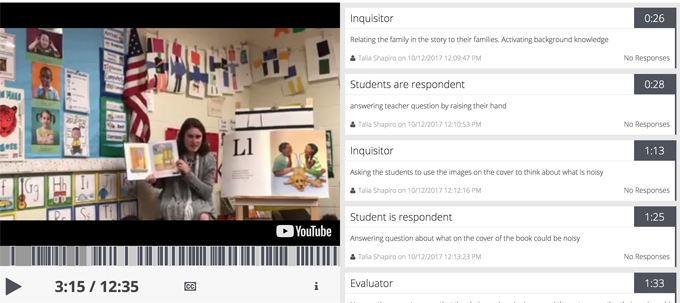 As a teacher educator, I teach courses across the instructional methods sequence at my institution. From the introductory Teaching Reading course to advanced classes such as Teaching of Language and Literacy to Diverse Learners, I have the pleasure of working with prospective teachers across their years of preparation. A common tension, however—whether a first-year student or a new teacher—is using technology to talk back to practice. In other words, how do we use digital media and technology to trace our interactional moves and to reflect on our practice?
As a teacher educator, I teach courses across the instructional methods sequence at my institution. From the introductory Teaching Reading course to advanced classes such as Teaching of Language and Literacy to Diverse Learners, I have the pleasure of working with prospective teachers across their years of preparation. A common tension, however—whether a first-year student or a new teacher—is using technology to talk back to practice. In other words, how do we use digital media and technology to trace our interactional moves and to reflect on our practice?
Facilitating talk through the interactive read-aloud assignment
One way I approach this tension is by embedding opportunities for students to become fluent with digital tools that enable them to critically reflect on their practice. For example, in my Teaching Reading course, students are asked to plan, enact, and reflect on an interactive read-aloud. Following Fisher, Flood, Lapp, and Frey’s (2004) essential components of an interactive read-aloud, we focus on text selection, preview and practice our read-aloud, establish purpose, model fluent reading, consider our expressions during reading, and discuss the text.
A key component in our work, however, is to move beyond the IRE (initiate, response, evaluate) model of structuring talk and questioning. In other words, we work to create a dialogic space—providing students with frequent and sustained opportunities to engage in talk—and move away from recitation. But as prospective teachers and novice educators, how do we trace talk? I want to suggest that technology, video, and digital annotation help prospective teachers to “see” discussion in a new light.
Using digital annotation to dig in
After planning, students go into their field placements to video record their lesson. While they work to plan discussions where students have opportunities to engage in multiple roles (e.g., inquisitor, facilitator of interaction, respondent, etc.), the enactment and text talk sometimes falls to recitation. Prospective teachers evaluate students’ responses rather than challenge or extend topics and issues.
With video in hand, students upload their video and then use VideoAnt, a web-based annotation tool, to annotate the specific moves and roles they took up. By engaging in this process, students can trace talk through the technology while leveraging digital media and video to become reflective practitioners (see above image). After annotating the video, students then use literature from the course to reflect and plan for improvement. Noticing when conversations collapse, they consider next steps for building a classroom culture of rich literary talk.
Amplifying reflection through annotation
Beyond the gadgets, gizmos, apps, and tech tools, I want students to walk away from my classes empowered to engage with technology and digital media in ways that align to building a culture of practitioner inquiry.
Jon M. Wargo is an assistant professor of Teacher Education, Special Education, and Curriculum and Instruction at Boston College.
This article is part of a series from the International Literacy Association Technology in Literacy Education Special Interest Group (TILE-SIG).