Every June, I feel as though the warm weeks of summer will never end. And without fail, every August I feel as though the final weeks of summer break have snuck up on me and I'm not yet prepared to go back to the classroom. Ready or not, the time has come once again to get ready to welcome new students to my classroom and plan out our year together.
For many teachers, planning the new year now includes making decisions about how technology will be integrated into the classroom. As mobile devices become more prevalent in the school setting, this can be an overwhelming task. In the last few weeks, I've had teachers ask me which apps I would recommend for starting the school year. Here are a few of my favorites:
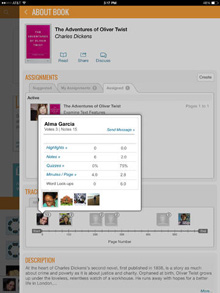 Subtext is by far one of my favorite apps to use with my language arts classes. It allows my students and me to conduct close readings and annotate text together as a class. Students can also use it to make notes during independent reading and work collaboratively on pieces of text. The app can be used with purchased books, downloaded books, PDFs, text or articles found on the web, or even with suggested articles found within the app. Subtext is a free app and offers students the opportunity to read and interact with text digitally, allowing them the chance to develop necessary skills.
Subtext is by far one of my favorite apps to use with my language arts classes. It allows my students and me to conduct close readings and annotate text together as a class. Students can also use it to make notes during independent reading and work collaboratively on pieces of text. The app can be used with purchased books, downloaded books, PDFs, text or articles found on the web, or even with suggested articles found within the app. Subtext is a free app and offers students the opportunity to read and interact with text digitally, allowing them the chance to develop necessary skills.
Trading Cards is an app from ReadWriteThink.org that is always a big hit with my students. Users are able to create a digital trading card that depicts a person, place, object, event, or vocabulary word. The student answers a series of questions about the topic, allowing for comprehension practice as well as the opportunity to do research as necessary. Students are able to customize their cards for color and style, and add a picture to finish off the project. My students love creating these cards and presenting them to the class when finished, or printing them for display in our classroom. The cards are a fantastic way to integrate research into your language arts classes or as a final project when wrapping up a unit topic.
Strip Designer is an app that makes story creation and publishing a little more fun. Students use their device to take pictures depicting their story, and then use those pictures in the comic strip template of their choice. Text bubbles and other fun elements can be added to enhance the effect. This app is a great choice for encouraging students to use creativity in their writing, and the graphic novel format is especially appealing for the upper elementary and middle school age groups.
While the supply of apps for students seems endless, there are also a great number of apps created specifically for teachers. Read With Me Fluency is a tool for educators that is designed to streamline the process of collecting fluency and running record assessment data. Student reading sessions can be recorded and saved for parent conferences or to be scored later, the app will store class data and generate reports, and specific options are available for comprehension questions and time limits. This app has the potential to be a major timesaver in the classroom.
Another fantastic app created with teachers in mind is the Scholastic Book Wizard Mobile. The app is an extension of the Book Wizard at scholastic.com, except that the mobile app allows users to scan the bar code on the book instead of manually entering search information—which saves a lot of frustration and effort! Once the book has been scanned, the app will display the cover, title, author, interest level, and reading level. This is a handy, timesaving tool for any teacher in the midst of organizing a classroom library or adding books to one that is already leveled.
These apps are the ones that stand the test of time because they are tools that extend or facilitate learning, rather than being full of content that becomes stale after a month. Apps such as these will enrich your classroom throughout the year to come, and provide both you and your students with the means to make this school year an incredible learning experience for everyone involved.
 Lindsey Fuller is a sixth grade teacher in Decatur, Illinois. Her interests are classroom technology integration, literacy instruction, and Common Core curriculum development and implementation. You can read more from Lindsey on these topics at her blog, Tales of a 6th Grade Classroom.
Lindsey Fuller is a sixth grade teacher in Decatur, Illinois. Her interests are classroom technology integration, literacy instruction, and Common Core curriculum development and implementation. You can read more from Lindsey on these topics at her blog, Tales of a 6th Grade Classroom.