 by Jill Castek
by Jill Castek
Tablet devices such as the iPad promote anytime, anywhere learning and provide educators dynamic opportunities to connect school and home learning activities. Apps have unique affordances that promote maximum levels of interactivity. Coupled with tablets’ multi-touch screens, drawing capabilities, and the integration of audio across a seemingly endless variety of applications, the learning possibilities are endless.
This article showcases apps, specialized programs for tablets and other mobile devices, that help students access information, interpret and share information, and create their own multimedia products. The apps featured actively involve students in reading, writing, listening/speaking, illustrating and creating to support synthesis of ideas, and meaning making. For classroom examples illustrating how to use these tools strategically to enhance literacy and content learning, see Castek & Beach, 2013.
Concept Mapping with Popplet
Concept-mapping apps help students visually represent logical or causal relationships between ideas. Using concept-mapping apps, students identify a variety of keywords associated with an experience, topic, or issue and visually organize the logical relationships between these words. Students may insert the words into circles or boxes, drawing lines between ideas with spokes to which they insert subtopics. These connecting lines serve to define the logical relationships between ideas, for example, whether a subtopic serves as an illustrative example of a major topic.
In content area classrooms, concept mapping offers an important means of tracking concept development and supporting reflection. Popplet offers students a blank canvas on which to create connected nodes within a concept map and an interface that makes the revision process simple. The connected boxes can include images as well as words and can be easily moved around, connected/reconnected, and color-coded to show relationships. Popplet Lite is free at the iTunes store; the full version is $4.99.
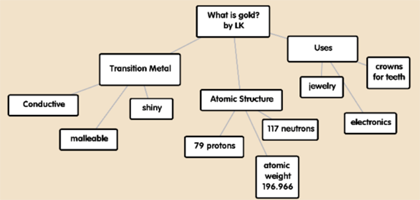
Evidence Sorting with iCard Sort
In science and social studies, students are often asked to think in terms of a claim-evidence framework to frame an argument or express understanding. By providing opportunities for students to sort pieces of evidence to determine which pieces of evidence might be organized together to support the claim supports students emerging understanding of content. iCardSort allows students to sort, group, and order, ideas in preparation for writing or discourse activities. This app is offered for $5.99 at the iTunes store.
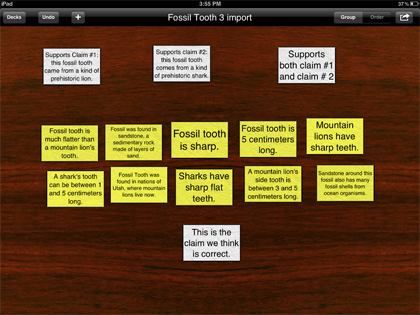
Annotating an Article with DocAS to Promote Active Reading
Reading actively promotes greater reading comprehension. DocAS is a tool that supports students in marking up reading material to show their emerging ideas. In this process, students are exposed to questions and connections that differed from their own, resulting in their acquisition of new ways of interpreting texts. The result of students’ active reading is a personalized archive that shows their thinking. DocAS can also be used as a personalized notebook for drawing, writing, and making connections. DocAS Lite is free at the iTunes store; the full version is $4.99.
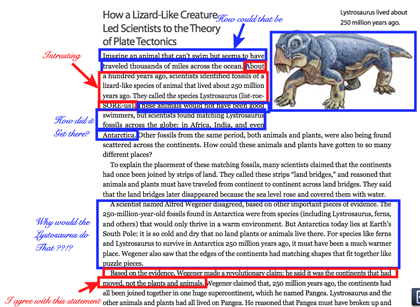
Supporting Implementation
While apps can enhance curricular goals and support students learning in new and transformative ways, we need to be mindful about how to use these tools strategically in ways that best enhance our students’ learning. It is important to recognize that the learning potential of these apps does not lie within the apps themselves, but rather is fostered by how teachers exploit them to achieve particular learning objectives such as collaboration, multimodal creation, and shared productivity. Keeping in mind best teaching practices will help facilitate acquisition of content while also supporting the use of 21st century technologies that are essential to our students futures.
References
Castek, J. & Beach, R. (2013). Using apps to support disciplinary literacy and science learning. Journal of Adolescent and Adult Literacy, 56 (7), 554 – 564. Article podcast.
Jill Castek is a Research Assistant Professor at Portland State University with the Literacy, Language, and Technology Research Group. She can be reached at jill.castek@gmail.com.