by Tammy Ryan
There are many exciting ways you can use apps and digital tools to foster vocabulary development and students’ interest in words. This blog introduces three apps, Fotobabble (free), Pic Collage (free), and Explain Everything ($2.99) to assist you in integrating technology into vocabulary instruction. These apps are useful in any content area, in any grade, and include multimedia tools to enhance vocabulary development through the important modes of reading, writing, audio, graphics, and video. These apps are flexible and easy to navigate to make creating and learning vocabulary with digital tools an engaging experience.
 Fotobabble allows users to take a new photo or insert a photo from the camera roll. After inserted to a page, users select a frame, choose various editing effects, and add stickers, drawings, and text. Then, users record themselves adding information about the photo. For example, the example shows how a first grade teacher used the app to scaffold student’s learning of vocabulary taught during a Johnny Appleseed unit. Students took and inserted a photo of the unit’s word wall. Next, students recorded themselves saying the words. The video was then shared to the class Facebook page. At home, students practiced saying the words before playing the video to check their pronunciation and word reading. You can also share Fotobabble with Twitter and email to family members and friends to extend the learning experience. This activity is especially helpful to scaffold English language learners understanding of academic vocabulary.
Fotobabble allows users to take a new photo or insert a photo from the camera roll. After inserted to a page, users select a frame, choose various editing effects, and add stickers, drawings, and text. Then, users record themselves adding information about the photo. For example, the example shows how a first grade teacher used the app to scaffold student’s learning of vocabulary taught during a Johnny Appleseed unit. Students took and inserted a photo of the unit’s word wall. Next, students recorded themselves saying the words. The video was then shared to the class Facebook page. At home, students practiced saying the words before playing the video to check their pronunciation and word reading. You can also share Fotobabble with Twitter and email to family members and friends to extend the learning experience. This activity is especially helpful to scaffold English language learners understanding of academic vocabulary.
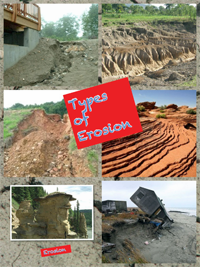 Pic Collage allows users to take and insert a new photo, photos from the camera roll, Web, Facebook, or Instagram. Tools include adding a background, frame, text, and stickers. The example demonstrates how fourth graders used the app to demonstrate their growing understandings of erosion. A collaborative group of students searched the Web for a background image to insert to a page. Then, they searched the Web for images depicting erosion. After discussing how and why various images illustrated erosion, the students clicked on six images that immediately downloaded into frames on the page. Next, the students typed, enlarged, and centered the title, Types of Erosion, on the page before sharing their learning with the class. Other options to share Pic Collage include Facebook, Twitter, Tumbler, Instagram, and email. The app is useful to extend vocabulary knowledge of words with multiple meanings and shades of meaning. Photos can be inserted to frames and text can be inserted next to the photo containing the vocabulary. Or in math, students can locate and label various geometric shapes.
Pic Collage allows users to take and insert a new photo, photos from the camera roll, Web, Facebook, or Instagram. Tools include adding a background, frame, text, and stickers. The example demonstrates how fourth graders used the app to demonstrate their growing understandings of erosion. A collaborative group of students searched the Web for a background image to insert to a page. Then, they searched the Web for images depicting erosion. After discussing how and why various images illustrated erosion, the students clicked on six images that immediately downloaded into frames on the page. Next, the students typed, enlarged, and centered the title, Types of Erosion, on the page before sharing their learning with the class. Other options to share Pic Collage include Facebook, Twitter, Tumbler, Instagram, and email. The app is useful to extend vocabulary knowledge of words with multiple meanings and shades of meaning. Photos can be inserted to frames and text can be inserted next to the photo containing the vocabulary. Or in math, students can locate and label various geometric shapes.
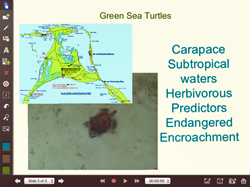 Explain Everything is a screencasting app. Users enter images, videos, and text to a blank slide. Tools include inserting arrows to direct attention and text highlighting options. In this example, a ninth grade team of students created a presentation on the endangered green sea turtles. Images, videos, and vocabulary specific to the turtles were inserted as text. Students referred to the list of vocabulary and images while recording themselves sharing their knowledge about sea turtles. The video was uploaded and shared in Google Drive. Other options to create with this app include taking and inserting a new picture or video or inserting objects from the camera roll, iTunes, Dropbox, Evernote, Google Drive, PDF files, and from the browser. After objects are inserted, users can play videos, zoom into the video, write directions, and highlight text while recording their voice. With scaffolding and support, teachers and students can use this app in various ways to personalize students’ vocabulary development and interest in words.
Explain Everything is a screencasting app. Users enter images, videos, and text to a blank slide. Tools include inserting arrows to direct attention and text highlighting options. In this example, a ninth grade team of students created a presentation on the endangered green sea turtles. Images, videos, and vocabulary specific to the turtles were inserted as text. Students referred to the list of vocabulary and images while recording themselves sharing their knowledge about sea turtles. The video was uploaded and shared in Google Drive. Other options to create with this app include taking and inserting a new picture or video or inserting objects from the camera roll, iTunes, Dropbox, Evernote, Google Drive, PDF files, and from the browser. After objects are inserted, users can play videos, zoom into the video, write directions, and highlight text while recording their voice. With scaffolding and support, teachers and students can use this app in various ways to personalize students’ vocabulary development and interest in words.
To learn additional ways you can integrate technology into vocabulary instruction, read eVoc Strategies: 10 Ways to Use Technology to Build Vocabulary by Bridget Dalton and Dana Grisham, The Reading Teacher, 2011, 64(5), pp. 306-317.
 Tammy Ryan is from Jacksonville University, Jacksonville, Florida. This article is part of a series from the Technology in Literacy Education Special Interest Group (TILE-SIG).
Tammy Ryan is from Jacksonville University, Jacksonville, Florida. This article is part of a series from the Technology in Literacy Education Special Interest Group (TILE-SIG).