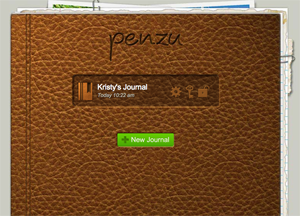 After studying writing instruction in 20 middle and high schools, Applebee and Langer found that when technology was incorporated into writing instruction it was often done so in a way that “reinforced” teacher-centered pedagogical practices. In fact, the most common use of technology during writing instruction was students typing their final papers. However, in the instances when teachers did use technology during writing instruction, the writing process became accessible for students and they became more fully engaged.
After studying writing instruction in 20 middle and high schools, Applebee and Langer found that when technology was incorporated into writing instruction it was often done so in a way that “reinforced” teacher-centered pedagogical practices. In fact, the most common use of technology during writing instruction was students typing their final papers. However, in the instances when teachers did use technology during writing instruction, the writing process became accessible for students and they became more fully engaged.
Additional research supports the critical need for technology to be effectively integrated into the writing classroom. Even young adults have strong opinions of the writing instruction they need to be effective writers. The Pew Internet Organization found that while only 50 percent of teens say they are required to write everyday, 82 percent of young adults feel more in-class writing would improve their abilities. And when it comes to technology, 78 percent of young adults think their writing would improve if technology-based writing tools were integrated into their classroom.
Writing teachers have long been advocates of writers’ notebooks. Ralph Fletcher said the writer’s notebook gives the writer “space to record and explore what amazes, delights, disgusts, or appalls [him].” Writer’s notebooks can provide a space for students to:
- Document their lives
- Ask questions
- Brainstorm new ideas and writing topics
- Record meaningful thoughts
- Experiment with new genres
- Take risks in their writing
Teachers should also consider keeping a writer’s notebook as a way to model writing and share their writing with students. Some great sources of ideas about what you might include in a Writer’s notebook include Mrs. Madison’s ideas for organizing a notebook with elementary aged students, a fifth grade teacher’s summary of examples, Stacey Shubitz’s examples of Writing About Reading in the Writer’s Notebook, and a Pinterest collection of assorted notebook examples and writing prompts.
While I have always used traditional print-based writer’s notebooks with middle school students, high school students, and pre-service teachers, I now use digital tools to facilitate digital writer notebooks.
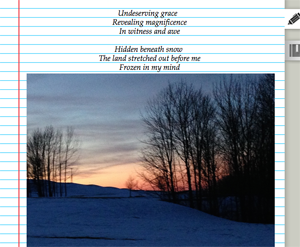 If you are interested in exploring digital tools for writer notebooks, Penzu, Little Memory, and Penmia are just a few of the online journal applications. While there are differences between these particular digital tools, there are many similarities. Each
If you are interested in exploring digital tools for writer notebooks, Penzu, Little Memory, and Penmia are just a few of the online journal applications. While there are differences between these particular digital tools, there are many similarities. Each
journaling tool allows students to not only write entries, but to also organize and categorize their writing using tags. For example, a student could have tags, such as “brainstorming ideas,” “topics I want to explore,” and “creative writing entries.”
Students can also customize their notebooks with themed backgrounds, highlighting features, and various fonts. Penzu, Little Memory, and Penmia also allow students to upload photos and clipart to their journal entries. In addition, each tool allows for students to share their writings with others. For example, Penmia is integrated with social media outlets, such as Twitter and Facebook. Students can also share by inviting others to read only certain entries. Finally, there are upgrades. Penzu also offers Penzu Classroom, which provides additional features such as collaborating and grading options.
While teachers can select which digital tool would best fit their classroom needs, it’s important to remember that choice is tied to ownership. A teacher might present all three tools and allow students to select the online journaling app they like best.
The benefits of using digital notebooks are many, including if a student begins writing at school, and wants to finish, revise, or edit at home, it is possible with this app. In addition, many digital notebook applications can be used with computers and also mobile devices providing more options for teachers and students.
You might also be inspired by Kate Messner’s mini-lesson about what to put in a writer’s notebook and some examples of Monday Morning warm-ups provided by freelance writer Jo Knowles as you think of ways your students can use their digital journals in your class.
Kristine E. Pytash is an assistant professor at Kent State University. She can be contacted at kpytash@kent.edu.