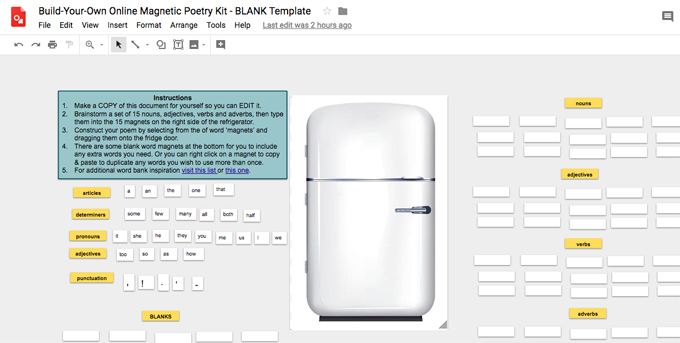
When I first encountered Google Drawings, I assumed it was a tool for creating diagrams, labeling maps, or annotating science experiments. Although I recognized that it could be used in the English classroom to create a character profile, plot timeline, or a concept map, as far as I could tell, an instructional tool Google Drawings most definitely was not. So I was happily surprised when, while doing a poetry writing activity with my seventh-grade English class, I discovered that Google Drawings could be fashioned into a creative writing tool.
Some of the fun poetry writing activities I use with my middle school students include Book Spine Poetry, Found Poetry, Blackout Poetry and Magnetic Poetry. What they all have in common is the requirement to compose a poem from a preexisting set of words. The central idea of all these writing exercises is that students recognize that poetry can be inspired by—and built from—any text in any setting.
The original version of Magnetic Poetry (launched in 1993) required the purchase of a “kit” of tiny magnets, each containing a word, that users could shuffle around the refrigerator door (or other magnetic surface) to create short poetic texts. Once I discovered an online version of magnetic poetry, I would have students create an online magnetic poem, take a screenshot of their completed poem, and then add it to a shared Google Slides for peer review. However, when my 2018 seventh-grade English class completed this activity, they were not content to be lumped with someone else’s words. They expressed a desire to build their own themed magnetic poetry kits using word banks they had created among themselves.
So, with the help of Google Drawings, our class’s Build-Your-Own Online Magnetic Poetry Kit was born.
In addition to the customizable frame in which the final drawing is composed, the Google Drawings template provides blank space around the edges of the frame where other items and instructions can be placed. In the case of the Build-Your-Own Online Magnetic Poetry Kit the “magnets” containing the word bank are placed around the blank space, and students simply click and drag the required words or punctuation marks onto the framed area to write their poem. Once the poem is completed, it can be downloaded into a range of file formats and shared with an audience, either digitally or in print.
Back in my seventh-grade class, students created word banks (taking some inspiration from the Magnetic Poetry Original Kit word list), filled in their Google Drawings template, and practiced creating a poem from their own online magnetic poetry kit. It was during this stage that my students quickly realized that for their poetry kits to be effective, the word banks needed to contain all the parts of speech: nouns, adjectives, verbs, adverbs, articles, determiners, prepositions, and even punctuation. So we modified the template to categorize the words and, in addition to our intended poetry writing exercise, we ended up with a revision lesson on the parts of speech. The final stage of the exercise involved collaboration, peer editing, and publishing. In small groups, my students shared their online magnetic poetry kit with students in other classes. Those students used my students’ templates to write poems and, in turn, shared their own poetry kits with my students to try.
The success of this activity has me thinking about other potential analytical, persuasive, or creative writing exercises that could be taught with Google Drawings. After sharing the poetry kit at school, one English teacher took the idea and created a Google Drawings to help students analyze the play A Doll’s House by Henrik Ibsen. She placed the play’s important themes, sentence starters, quotations, and analytical phrases in the vacant space around the drawing and invited students to write a paragraph about an important scene in the play using the Google Drawings framework.
The lesson learned? I plan to approach all new collaborative technologies by first asking myself, How can this tool help me to improve student writing? Chances are, there’s a writing tool in there somewhere—even if I cannot see it at first.
Click here to view the blank template for the Build-Your-Own Online Magnetic Poetry Kit. To edit this document, you will need to make a copy.
Classroom tip: If you have Google Classroom enabled for your school’s domain, set the Build-Your-Own Magnetic Poetry document as an “Assignment” and select “Every Student Gets A Copy.”
Nicole Timbrell is the Head of Digital Learning and Australian Curriculum Coordinator in the Secondary School at the Australian International School Singapore, where she also teaches English. Formerly, Nicole was a graduate student and a research assistant at the New Literacies Research Lab at the University of Connecticut’s Neag School of Education.