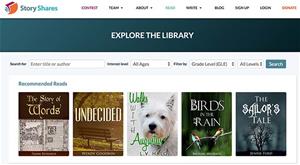 Educators know that when more than 25 students cross the threshold of their classrooms, there’s variability in how each student learns. Recent advances in neuroscience provide evidence of this. Images taken of our brains as we participate in learning tasks reveal that no two images look the same, even when working on the same task. Variability in learners is the norm and not the exception. In order to maximize learning for all students, educators need resources that address this fact.
Educators know that when more than 25 students cross the threshold of their classrooms, there’s variability in how each student learns. Recent advances in neuroscience provide evidence of this. Images taken of our brains as we participate in learning tasks reveal that no two images look the same, even when working on the same task. Variability in learners is the norm and not the exception. In order to maximize learning for all students, educators need resources that address this fact.
Universal Design for Learning (UDL) is a framework that helps educators create learning environments to address learner variability. The UDL principles and their corresponding guidelines provide direction for the development and design of these environments. Using the three principles of Multiple Means of Engagement, Representation, and Expression, educators are supported in the design of learning environments that ultimately maximizes learning for all.
Let’s examine how two resources work together to support struggling readers through UDL— Story Shares and Reading Comprehension Booster. Story Shares is a free online resource developed to provide relevant and readable materials for students in late elementary through high school who read below grade level. Reading Comprehension Booster is an app ($3.99) that provides students with engaging options for interacting with and responding to texts.
Story Shares supports the UDL guidelines by providing students with a choice of age-relevant texts. Offering this choice is critical for recruiting interest and maintaining engagement. Text-to-speech, which is embedded, provides an alternate representation of the text and ensures that students are appropriately challenged, helping to maintain engagement.
Once students have read the text of their choice, providing them with multiple ways to express themselves and demonstrate their learning is important. Reading Comprehension Booster, with its integrated supports, customizable options, and range of response modes, makes it an exemplar of a UDL literacy environment.
As students open the app, they immediately create their own bookshelf which, with the touch of a plus icon, they fill with appropriate texts. Students choose how the book is displayed on the shelf (photograph of the book cover or text description). Once the book is digitally opened, eight bookmarks that explore elements of fiction are revealed and each of these has been designed with options for representation and expression.
For example, when selecting the “Character” bookmark, students demonstrate what they know about a character by drawing a picture, typing a description, speaking and recording their response, or inserting an image. Prompts in the form of text bubbles guide students in their task, reminding them to add physical features, personality traits, and other attributes. Text-to-speech can be selected for those students who may need alternate text representation.
Embedded in the app are supports including the map feature in the “Settings” bookmark, which instantly calls up a map of the world and allows students to select the location where the story occurs.
The app is also responsive to students’ input. In the “Big Ideas” bookmark, the background picture on the screen becomes more vibrant and visually richer as students add supporting details and make their responses richer. Students can also collaborate with others (peers or teachers) by e-mailing bookmarks directly from the app and allowing others to comment, give feedback, or exchange ideas. This feature further promotes engagement in literacy learning.
Selecting websites and apps from the myriad of choices can be overwhelming, but when using UDL guidelines to ensure tools address the variability of learners, the task becomes more manageable and student focused. If environments are well designed, with options for representation, expression, and engagement, the technology will work in educators’ favor and provide the flexibility needed to address the diversity and variability of all learners.

 Peggy Coyne is a research scientist at CAST, Inc. Leandra Elion is the literacy coordinator (K–12) for Watertown Public Schools and is the chair of the New Literacies Committee for the Massachusetts Reading Association.
Peggy Coyne is a research scientist at CAST, Inc. Leandra Elion is the literacy coordinator (K–12) for Watertown Public Schools and is the chair of the New Literacies Committee for the Massachusetts Reading Association.
This article is part of a series from the Technology in Literacy Education Special Interest Group (TILE-SIG).