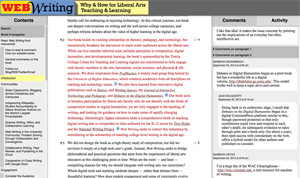 If you have ever participated in an online discussion that had loads of comments, chances are you’ve experienced some difficulty following the thread. CommentPress and NowComment are two applications to facilitate better conversations for readers.
If you have ever participated in an online discussion that had loads of comments, chances are you’ve experienced some difficulty following the thread. CommentPress and NowComment are two applications to facilitate better conversations for readers.
CommentPress, a WordPress plugin, was an outgrowth of the “networked books” projects from the Institute for the Future of the Book. It works by placing the comments next to the text, rather than below the text and, according to its developers, transforms the page into a “visual representation of dialog, and re-imagining the book itself as a conversation.”
The introduction to Web Writing: Why and How for Liberal Arts Teaching and Learning illustrates the functionality of CommentPress. The comment area moves with the reader in the right-hand column as the page is scrolled, changing its contents depending on which paragraph in the left-hand column is selected. This interface facilitated some robust conversations for the authors, including more than 1,000 comments by readers of the 2013 open peer review edition of the text.
NowComment is similar to CommentPress in a number of ways, but also has some teacher-friendly features. Recently my high school students in Utah participated in a conversation with other students in New York about the article This is Not a Life written by Paul Salopek. Because students in this collaboration were as young as sixth grade, the exchanges that took place in NowComment were much different than the conversations of that same article at National Geographic or the companion educational site, Out of Eden Learn.
Word balloons in the left pane show readers what parts of the text have comments on them. When a reader sees something of interest in the article, a click on the balloon shows what other people are saying about that part of the article. Alternatively readers could click on a comment in the right pane and be taken to the part of the article that the comment is referring to.
There are some additional features that may appeal to teachers. A common issue with classroom discussion (whether face-to-face or online) is when a student says something like, “She already said what I was going to say.” To minimize this kind of non-participation, NowComment allows teachers to hide all comments for a period of time and then show them once every student has responded. Other useful features allow teachers to keep texts private or open them up to anyone, send an email reminder to students, assign a cutoff date for submissions or delay posting comments if there’s something they need to address first with a particular student. NowComment also enables students to sort their comments to provide a portfolio of their responses over time.
Teachers from the elementary grades through college have used NowComment. For example, a second grade teacher uploaded a Time for Kids article and then entered the class discussion into the interface, modeling how to comment online. A middle school teacher whose class read Omnivore’s Dilemma used NowComment to have her class discuss The Father of the Chicken Nugget. A high school AP Statistics teacher in a hybrid setting uploaded an article exploring the correlation between the salary of Major League Baseball teams and their winning records. Undergraduate university students in a screenwriting course provided peer review on a piece of original writing, Chess Club. I’ve also used it in a MAT graduate class that I teach.
It’s exciting to see how both CommentPress and NowComment allow readers to treat annotation more like conversation, literally moving discussion closer to the text.
 Chris Sloan teaches high school English and media at Judge Memorial in Salt Lake City, Utah. He is also a PhD candidate in Educational Psychology and Educational Technology at Michigan State University. Join him on the Teachers Teaching Teachers webcast every Wednesday at 9 p.m. ET.
Chris Sloan teaches high school English and media at Judge Memorial in Salt Lake City, Utah. He is also a PhD candidate in Educational Psychology and Educational Technology at Michigan State University. Join him on the Teachers Teaching Teachers webcast every Wednesday at 9 p.m. ET.