Technology is integrated into most aspects of our lives, even our professional development. This change is for the better: The mobile device app assistant for the ILA 2016 Conference & Exhibits in Boston. You can find the app by searching “International Reading Association 2016” in the app stores. Although you can access the ILA 2016 Conference app from a desktop, you'll have a more efficient and seamless experience by downloading the app to your smartphone or tablet.
This year’s app still lets you plan your day with session schedules, find exhibitors in the Exhibit Halls with step-by-step directions, get notifications about last-minute changes and exciting events, and network with fellow attendees. Rather than rehash the same features from last year, these helpful tips make the most of the app and offer sneak peeks at the new features that will upgrade your conference experience.
Creating a schedule
 The ILA 2016 app makes it easy to plan your PD calendar for the whole conference. At any time, touch or click on My Schedule in the dashboard to be taken to a personal calendar, which can be easily populated with sessions and meetings.
The ILA 2016 app makes it easy to plan your PD calendar for the whole conference. At any time, touch or click on My Schedule in the dashboard to be taken to a personal calendar, which can be easily populated with sessions and meetings.
To import a specific session, choose Events from the dashboard, browse by the available categories, and find the session. Select the star icon on the left-hand side of the screen to add the session to the calendar.
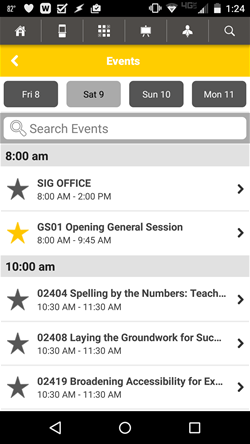
Want to hit the Exhibit Halls during a particular window of time? Schedule that, too! Touch or click on the Exhibitors button and browse through hundreds of potential stops. Select the exhibitor’s name, and then click the calendar icon, which is the fourth icon from the top on the left-hand side. Choose Date to set the time. Click on or press Done and then on Submit to save this event on the calendar.
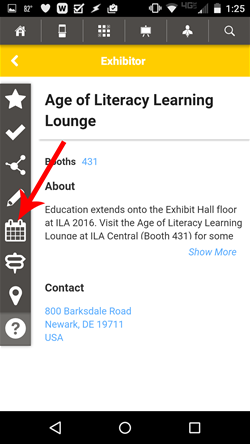
Do you have other meetings you need to attend? Having lunch with a mentor or catching up with colleagues? You can add those items to your My Schedule calendar by clicking on the plus icon in the top right-hand corner and filling in the information.
You can have your plan in place even before arriving in Boston, or you can make it up as you go.
Synchronizing the iPlanner
If you’ve already created your schedule using the Conference iPlanner, you can download that schedule onto your mobile device. Click on the gear icon in the top right corner, select Online Profile Login, and use your username and password from the iPlanner. This will populate My Schedule with your iPlanner schedule.
Can’t make a session?
 It happens at every conference: A session is canceled or the room fills up or you’re too far away to make it. Is there something going on nearby? The ILA 2016 app has a new feature on the dashboard called What’s on Now, and it tells you just that! Tap there for a list of sessions available at that moment. It’s a quick and easy way to make the most of your time, even if the day goes off track.
It happens at every conference: A session is canceled or the room fills up or you’re too far away to make it. Is there something going on nearby? The ILA 2016 app has a new feature on the dashboard called What’s on Now, and it tells you just that! Tap there for a list of sessions available at that moment. It’s a quick and easy way to make the most of your time, even if the day goes off track.
Extras
 Previously called Show Documents, the Extras icon takes you to a collection of conference information that might be of use to you. Here you will find a digital version of the Events, Signings & Savings Guide (the print version is in your registration bag), a copy of the hotel shuttle, and more.
Previously called Show Documents, the Extras icon takes you to a collection of conference information that might be of use to you. Here you will find a digital version of the Events, Signings & Savings Guide (the print version is in your registration bag), a copy of the hotel shuttle, and more.
ILA Quest
 Don’t forget: ILA 2016 isn’t all work and no play. This year we’ve added ILA Quest, a treasure hunt of sorts played through the app. Click or touch the dashboard icon for the full rules and the tasks to complete the game. These tasks take players across the conference and exhibits to events, locations, and sessions. Each task gives direction to obtain an ILA Quest code. Enter this code into ILA Quest for points. The player with the most points at the end of ILA 2016 wins a travel pack including travel to and accommodations at ILA 2017 in Orlando!
Don’t forget: ILA 2016 isn’t all work and no play. This year we’ve added ILA Quest, a treasure hunt of sorts played through the app. Click or touch the dashboard icon for the full rules and the tasks to complete the game. These tasks take players across the conference and exhibits to events, locations, and sessions. Each task gives direction to obtain an ILA Quest code. Enter this code into ILA Quest for points. The player with the most points at the end of ILA 2016 wins a travel pack including travel to and accommodations at ILA 2017 in Orlando!
There’s no purchase required to play the game. Just fill out a profile in the app and provide a valid e-mail address so we can contact you when you win. For full rules, visit ilaconference.org/ilaquestrules.
The ILA 2016 Conference & Exhibits will be July 9–11 in Boston, MA, with more than 6,000 attendees eager to cultivate new teaching practices. With over 300 sessions, including several new additions to the schedule, and the popular Preconference Institutes on July 8, the weekend is sure to be a memorable one. Learn more about what’s coming up at this summer’s conference at ilaconference.org.
Wesley Ford is the Digital Projects Manager at the International Literacy Association. An ILA Conference & Exhibits veteran, he can usually be found in or around ILA Central chatting with attendees. Feel free to stop by with any questions about the app.