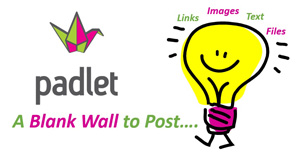 Throughout the school year, my English Language Arts students practice and apply research skills while studying a variety of topics. Along with brainstorming, evaluating sources, and drafting, a skill I work extensively on with students is note taking. Note taking is an important skill, and is included in the Common Core Anchor Standards for Writing under “Research to Build and Present Knowledge.” The teacher’s guide for our writing series calls for students to record their findings and details on notecards, which can then be sorted into topics and arranged in an outline. While this may be the traditional way to develop a research paper, my
Throughout the school year, my English Language Arts students practice and apply research skills while studying a variety of topics. Along with brainstorming, evaluating sources, and drafting, a skill I work extensively on with students is note taking. Note taking is an important skill, and is included in the Common Core Anchor Standards for Writing under “Research to Build and Present Knowledge.” The teacher’s guide for our writing series calls for students to record their findings and details on notecards, which can then be sorted into topics and arranged in an outline. While this may be the traditional way to develop a research paper, my
classroom is 1:1 Chromebooks, and I wanted a way for students to be able to work on their research outside the classroom, collaborate with peers, and not worry about losing any (or all!) of their work.
After searching for a web tool that fit my goal of collaboration and online access, I decided to use Padlet. Padlet (formerly known as Wallwisher) is a free, app/online space or corkboard that can be used for collaboration, brainstorming, and note taking. Signing up and creating walls are easy and teachers can embed Padlet walls into a class Symbaloo, blog, website, or make it a QR code. Within a Padlet post users can insert text, images, documents, and website addresses. These features matched my purpose for students to assemble their research digitally in the cloud, and I created a wall for each country being researched.
As they begin their research, my students have Padlet open in their Internet browser and as they comb through digital and print resources can add notes, images, videos, and citations on individual posts. There is no limit to the number of posts that can be placed on a board, so students are free to gather information without concern of running out of space or having too much paper to keep track of. Once notes have been compiled, my students move their posts into categories by dragging the boxes into related groups. These categories then form the sections of the research paper. Students may also use the posts to create mind maps and outlines before drafting their writing.
Using Padlet helped my students organize their notes throughout the research process. Students were not intimidated by digital note taking on Padlet, and even students who would have been resistant to reading and transferring information from a text to paper, did not seem to mind doing so in a digital manner. Finally, the biggest improvement I saw was students taking time to evaluate the amount and quality of information they were finding, and ultimately take pride and ownership of their work.
If you are looking for ways to incorporate technology into the research process, and would like a web tool that allows collaboration and cloud access, I encourage you to check out Padlet. Your students will enjoy having an easy to use format to gather their notes.
 Stephanie Laird is an Instructional Coach in the Southeast Polk School District where she works alongside teachers to impact student learning through the areas of curriculum, instruction, and assessment. She holds a M.Ed. in Curriculum and Instructional Technology from Iowa State University, and is the International Reading Association’s 2014 Technology and Reading Award Winner.
Stephanie Laird is an Instructional Coach in the Southeast Polk School District where she works alongside teachers to impact student learning through the areas of curriculum, instruction, and assessment. She holds a M.Ed. in Curriculum and Instructional Technology from Iowa State University, and is the International Reading Association’s 2014 Technology and Reading Award Winner.