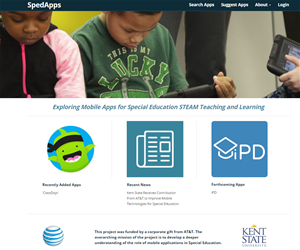 Mobile devices have permeated teaching and learning environments. Apps can improve preschool students’ math understanding, can positively impact science learning, and can be used to promote healthy behaviors. There are also a significant number of apps for literacy and language instruction.
Mobile devices have permeated teaching and learning environments. Apps can improve preschool students’ math understanding, can positively impact science learning, and can be used to promote healthy behaviors. There are also a significant number of apps for literacy and language instruction.
A challenge for literacy educators is finding good literacy apps, given that 2015 data show at least 1.6 million apps for Android devices and 1.5 million apps for iOS devices. A good app, in our definition, provides opportunities for pedagogically sound literacy instruction and provides adaptability to meet the needs of learners. It also, as Richard Beach and Jill Castek noted in "Use of apps and devices for fostering mobile learning of literacy practices,” is supported by research demonstrating its effectiveness and addresses “individual differences.”
Pedagogical stances
Given this need, we began to explore literacy apps, literacy app integration in the classroom, and the ways in which literacy educators are introduced to apps. In the winter of 2016, we observed a second-grade teacher from a local elementary school. We used an interval recording methodology to document (a) teacher instruction, (b) app use, and (c) student engagement. For this particular project, we were also interested in how students with disabilities engaged with apps.
One of the most interesting outcomes dealt with pedagogical stances. Educators have teaching beliefs and strategies. However, remembering that mobile apps come with their own set of pedagogical stances and strategies is also important. We found interesting differences in engagement when the teacher’s pedagogical stance matched or misaligned with the pedagogical stance of the app.
Our data suggested the following:
- There is less student engagement when the teacher matched direct instruction (e.g., writing a scripted presentation) with an app aimed at content creation (e.g., Haiku Deck) or when she matched exploration (e.g., choice reading) with an app oriented around a task (e.g., Kids A-Z).
- We found higher levels of engagement when the teacher matched direction instruction (e.g., reviewing spelling words) with a task orientation app (e.g., Spelling City).
- The most student engagement occurred when the teacher matched exploration goals (e.g., creating comics) with apps supporting content creation (e.g., Toontastic).
SpedApps and next steps for teachers
Educators can benefit from a deeper understanding of their pedagogy and the learning and the teaching strategies of apps. Educators also profit from seeing lists of quality apps as well as models of app integration. However, apps are not always explicit in what they offer or how they can be used in the classroom.
With these concerns in mind, we worked with an interdisciplinary team to create SpedApps. The website, a database of over 400 apps, provides a number of important features for teachers, parents, and learners. Searching for apps can include sorting by cost, name, content area, learning need, or physical development, or they can be searched directly by title. Once an app is selected, users see additional information about whether the app includes practice, feedback, progress monitoring, usability affordances, and customization. This website has an editor review, but more important, educators, teachers, and parents can create a login and provide their own review of apps (and suggest new apps).
Our research on technology has suggested that it’s not a question of if a form of technology works—it’s more important to ask under what conditions that form of technology works. In the example provided, a teacher found success matching her pedagogical strategies with the pedagogy of the app. SpedApps is one example; regardless of the tool used, we encourage researchers and educators to benefit from crowdsourcing when and how apps might be used for literacy instruction.
Kristine E. Pytash is an associate professor at Kent State University. Richard E. Ferdig is the Summit Professor of Learning Technologies and Professor, IT, Research Center for Educational Technologies. Enrico Gandolfi is a research fellow at Kent State University. Rachel Mathews is a doctoral student at Kent State University. This work was funded, in part, by a corporate gift from AT&T.